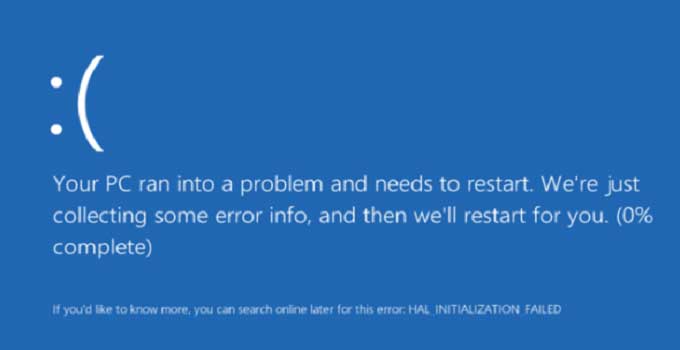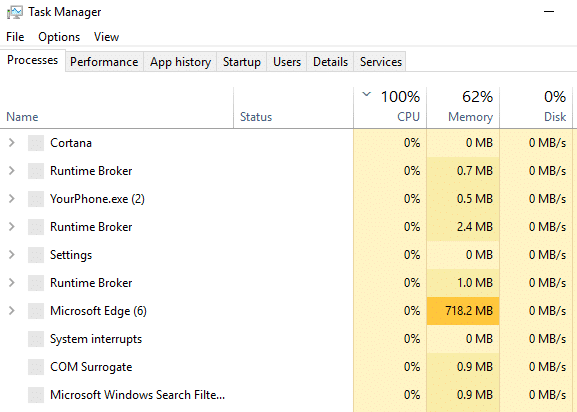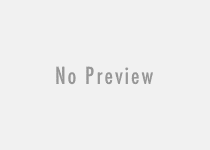Fix: The program can’t start because api-ms-win-crt-runtime-l1-1-0.dll is missing from your computer
After installation of a new Windows application, you might get the error message that says, “The program can’t start because api-ms-win-crt-runtime-l1-1-0.dll is missing from your computer, try re-installing the program to solve your problem.” while opening it. The error is very common to those programs that mainly use universal CRT based dynamic link libraries to run.
Some Windows 11/10 software does not come with all the necessary files required to run it. Instead, such programs use external files which are already loaded in some part of Windows 11 memory. In case, the programs like Adobe applications, Skype, MS Office, Corel Draw fails to load pre-installed “api-ms-win-crt-runtime-l1-1-0.dll” file from the existing Windows 11 system library, throws the following error.

So, the main reason behind the “The program can’t start because api-ms-win-crt-runtime-l1-1-0.dll is missing from your computer, try re-installing the program to solve your problem.” is either the required DLL file is not present or got corrupted for some unknown reason. Sometimes such DLL files fail to register itself in Windows 10/11 and display such error. Re-register the required DLL file magically solve the issue and helps the program run smoothly.
In this article, I’ll tell you a detail step-by-step guide to get rid of “api-ms-win-crt-runtime-l1-1-0.dll” related error. Before dive into the Windows troubleshoot, make sure you have installed the latest Windows updates and security updates on your PC. In case, if you have disabled the Windows update service to save internet bandwidth, then, first of all, start the Windows update service and install all the pending updates.
See also:
Uninstall the program (that shows the error message) completely; you can use third-party complete Windows software uninstaller like Revo uninstaller to get the job done for you. Do a free re-installation of the same software may solve the issue for you. However, if you are still getting the same error i.e. “The program can’t start because api-ms-win-crt-runtime-l1-1-0.dll is missing from your computer, try re-installing the program to solve your problem.“, you need to follow few more steps to get rid of this error.
Tip: Create a system restore point is the very first option.
How to Fix “The program can’t start because api-ms-win-crt-runtime-l1-1-0.dll is missing” Error in Windows 10
Step [1]: Fix and Repair Damaged/Corrupted Files on Windows 10/Windows 11
Corrupted Windows files can cause most of the problems and generate errors. api-ms-win-crt-runtime-l1-1-0.dll missing error is an instability issue of a program or DLL file associated with a specific application. If you encounter such a problem, you should give a try so that you can repair and fix the damaged files on Windows 11 or on Windows 10. There are several ways to fix/repair damaged files on a Windows 10/11 PC.
SFC command-line tool can perform the task smoothly. Open the Windows command prompt with Administrator privilege. Type the command sfc /scannow and press the enter button. It will take a few minutes to check/find and automatically fix the corrupted system files present on a computer. Use of the SFC tool in safe mode is sometimes required.
Indeed, all the file corruptions can’t be resolved using the SFC tool. Using of DISM tool can repair the problem and fix the error instead. DISM is a command-line tool which is used to repair corrupted system files. To run the DISM tool, you need to open Command Prompt and enter the following command: DISM/Online/Cleanup-Image/RestoreHealth and press Enter. It will take almost 10 minutes to complete the repair process. Restart the PC and now check whether the problem is resolved or not.
Step [2]: Repair or reinstall and update installed Visual C++ 2015 Redistributable package
If you have already updated the Windows and still you are getting the error, it is very obvious to repair installed Visual C++ Redistributable package in your PC. To perform the repair procedure, you need to open the Control Panel and go to Programs and Features section. Find out the specific program with the name “Microsoft Visual C++ Redistributable” >> Right-click on it >> choose the Change button >> click on the Repair button to start repairing.
Also useful: What to do if Windows update service stops working
Alternatively, do a clean installation of the Visual C++ Redistributable 2015 package after a complete removal of the previously installed program.
https://www.microsoft.com/en-US/download/details.aspx?id=52685
Step [3]: Install Visual C++ 2017 Redistributable package
If this does not help you fix the problem, you can give a try to the updated Microsoft Visual C++ Redistributable 2017 file in order to overcome the “api-ms-win-crt-runtime-l1-1-0.dll is missing” error in your PC. Link here:
https://www.visualstudio.com/downloads/
Step [4]: Update Universal C Runtime in Windows
Universal CRT is the core part of Windows OS now. Starting from Windows 10/11, Microsoft has induced the Universal C Runtime in the OS. If you are running the earlier version of Windows OS and are looking for the solution of fixing “The program can’t start because api-ms-win-crt-runtime-l1-1-0.dll is missing from your computer” error, just download the update of Universal CRT from Microsoft >> install it to PC and >> restart the computer to if it fixes the problem or not.
https://support.microsoft.com/en-us/help/2999226/update-for-universal-c-runtime-in-windows
Step [5]: Copy api-ms-win-crt-runtime-l1-1-0.dll File from a friend’s Computer and Replace the file(s) manually
In order to fix some complicated problems associated to corrupted system files, manually file replacement works as a best possible alternative. This process is not easy to perform as it heard. Actually, you have to take ownership of the system files before doing any manual modification or replacement. To replace the api-ms-win-crt-runtime-l1-1-0.dll file in your PC, you need to collect a healthy version of the file from another computer that already has the same file and keep it somewhere in your PC. Now, to replace the corrupted file manually, perform the following steps mentioned below.
- Open the Command Prompt with administrator privilege.
- Enter
takedown/f [full path of the corrupted system file]command to take the ownership over the corrupted system file. - Next enter the command
icacls [full path of the corrupted system file] /Grant Administrators:Fto gain full administrative control over the file so that you can perform any action. - Now, delete the system file and replace the corrupted file with the healthy file collected from another PC.
- Run
SFC /verifyonlycommand to diagnose any persistent error if any. - Restart the PC.
Step [6]: Re-register the DLL file again
If you have already downloaded/copied the api-ms-win-crt-runtime-l1-1-0.dll file from another PC, sometimes re-registration of the DLL file is required to make the file working correctly. You can take the help of the built-in regsvr32 command-line tool to register or unregister any DLL file.
- To register a file use the command –
regsvr32 file.dll - To unregister a file use the command –
regsvr32 /u file.dll
Final Words:
In this article, I have mentioned all the possible solutions regarding api-ms-win-crt-runtime-l1-1-0.dll error on an Windows 11/10 based computer or laptop. Try to perform each step as guided above and check which works for you to fix this error – “The program can’t start because api-ms-win-crt-runtime-l1-1-0.dll is missing from your computer, try re-installing the program to solve your problem.“
Also see: How to fix Google Chrome class not registered error