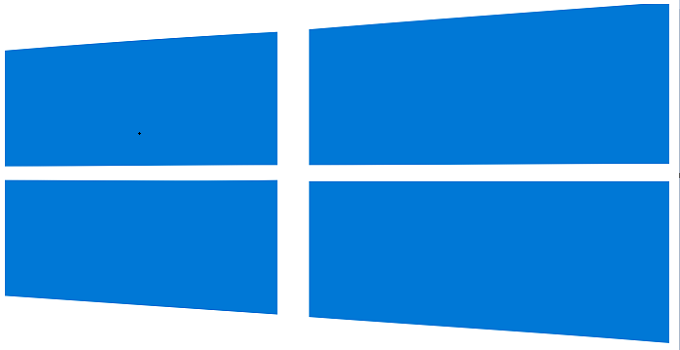Windows Update Service Not Working Error for Windows 7/8/10 – Solved
If you get the message “Windows Update cannot currently check for updates, because the service is not running” on your computer, certainly there is a problem with the SoftwareDistribution folder in your computer. Maybe the SoftwareDistribution folder is corrupted – due to this reason you get a Windows update error message.

At first, try to fix and repair the damaged files of your Windows OS. Then just check the Windows update service, background intelligent transfer service and make sure those are working properly. Then use the below steps to fix the error regarding the Windows update service.
It is sure that you get the message because the service is not running. Possibly Windows update service setting is corrupted. So, reset the Windows updates and delete old Windows update file i.e. SoftwareDistribution folder. Otherwise, download and run the Microsoft Fix it utility software to your PC. Choose the recommended method to troubleshoot the problem.
Manual Way to Fix Windows Update Not Running Error in Window 11 or Windows 10/7/8.1
To repair the Windows update service open the command prompt window with administrator privilege and run the following command:
net stop wuauserv cd %systemroot%\SoftwareDistribution ren Download Download.old regsvr32 %windir%\system32\wups2.dll net start wuauserv NET START BITS NET START WUAUSERV SC QUERYEX BITS SC QUERYEX WUAUSERV
Restart the computer and you will find the windows update service not found error any more.
If you find the problem again then use the following set of commands also:
Use every command one by one and press the Enter button after each line.
net stop bits net stop wuauserv net stop appidsvc net stop cryptsvc Del "%ALLUSERSPROFILE%\Application Data\Microsoft\Network\Downloader\qmgr*.dat" Ren %systemroot%\SoftwareDistribution SoftwareDistribution.bak Ren %systemroot%\system32\catroot2 catroot2.bak sc.exe sdset bits D:(A;;CCLCSWRPWPDTLOCRRC;;;SY)(A;;CCDCLCSWRPWPDTLOCRSDRCWDWO;;;BA)(A;;CCLCSWLOCRRC;;;AU)(A;;CCLCSWRPWPDTLOCRRC;;;PU) sc.exe sdset wuauserv D:(A;;CCLCSWRPWPDTLOCRRC;;;SY)(A;;CCDCLCSWRPWPDTLOCRSDRCWDWO;;;BA)(A;;CCLCSWLOCRRC;;;AU)(A;;CCLCSWRPWPDTLOCRRC;;;PU) cd /d %windir%\system32 regsvr32.exe atl.dll regsvr32.exe urlmon.dll regsvr32.exe mshtml.dll regsvr32.exe shdocvw.dll regsvr32.exe browseui.dll regsvr32.exe jscript.dll regsvr32.exe vbscript.dll regsvr32.exe scrrun.dll regsvr32.exe msxml.dll regsvr32.exe msxml3.dll regsvr32.exe msxml6.dll regsvr32.exe actxprxy.dll regsvr32.exe softpub.dll regsvr32.exe wintrust.dll regsvr32.exe dssenh.dll regsvr32.exe rsaenh.dll regsvr32.exe gpkcsp.dll regsvr32.exe sccbase.dll regsvr32.exe slbcsp.dll regsvr32.exe cryptdlg.dll regsvr32.exe oleaut32.dll regsvr32.exe ole32.dll regsvr32.exe shell32.dll regsvr32.exe initpki.dll regsvr32.exe wuapi.dll regsvr32.exe wuaueng.dll regsvr32.exe wuaueng1.dll regsvr32.exe wucltui.dll regsvr32.exe wups.dll regsvr32.exe wups2.dll regsvr32.exe wuweb.dll regsvr32.exe qmgr.dll regsvr32.exe qmgrprxy.dll regsvr32.exe wucltux.dll regsvr32.exe muweb.dll regsvr32.exe wuwebv.dll netsh winsock reset proxycfg.exe -d netsh winhttp reset proxy net start bits net start wuauserv net start appidsvc net start cryptsvc
Source: Microsoft support
Restart the PC to resolve the issue.
Alternatively, stop the windows update service manually from the services window. Right-click on the Windows Update service and select ‘stop’. Navigate to c:\windows folder and delete/rename the SoftwareDistribution folder. Then start the windows update service again.
This tutorial is based on all the versions of Windows OS. When you get any Windows update error, just follow the above-mentioned steps. However, if the problem is Windows 10/11 specific then just follow the Windows 10 anniversary update error 0x80070057 fix method.