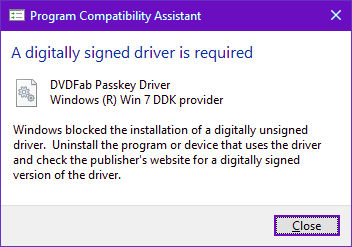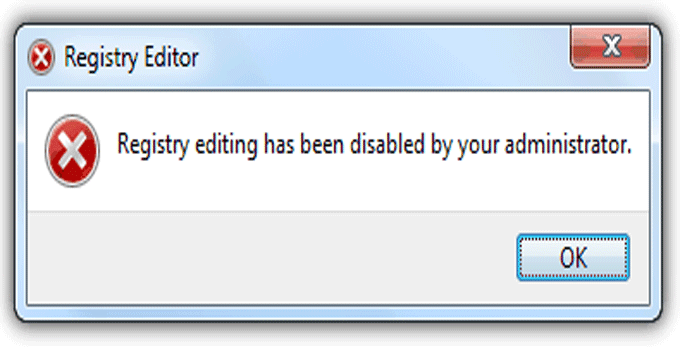How to Find and Solve Facebook Login Problems
‘Facebook login problems’ can occur due to various possible reasons. We all know that Facebook is popular most social networking site and people from different locations interact with others either for entertainment purposes or to increase their business branding. Hopefully you are using Facebook over the years and me too. Till now, I have found only one who does not love to use Facebook. And she is none but my wife. Apart from her, you might face the problem of logging into your Facebook account. Sometimes, white and blank login page appears and the page loads endlessly.
Like other social networking website, most of the Facebook users are not Geek and they are very common people. Some of them does not know how to use internet, but they know how to operate a Facebook profile. Jokes apart, obviously, there are many types of login problems related to Facebook that people generally encounter. Here is a step-by-step guide which guides you to analyze Facebook problems and guide you to solve login problem of Facebook.
Check Whether Facebook is Down, or It is Local Problem
When you face problems at the time of logging in to your Facebook account, just make a call to your friend and ask him to check whether the problem persists on his side or not. If it is his problem also, then, the problem may be Facebook’s server problem. Or just visit, downforeveryoneorjustme and enter Facebook URL there and press Enter.

If it is the problem of Facebook, then you can get the message “Facebook is down for everyone”. It may be the problem for schedule Facebook server maintenance or some development issue of Facebook. Just wait for half an hour for another try.
If, the result shows that Facebook is up, then it is local problem and you have to check network preferences of your PC, Windows Firewall and windows hosts file.
Try to Analyse What Type of Facebook Login Problem It is
At time to time some people may experience login problems while accessing the desired page though the Facebook sign in procedure is very simple. Here, I am mentioning few common mistakes that people generally make. One thing keeps in mind that Facebook login problem is very easy to troubleshoot and fix.
Wrong Sign-in Credentials: Check whether you use registered email id or phone number and password for Facebook login. A typing error or a spelling mistake results a Facebook login failure. To detect this, retype the valid credentials once again and check whether the problem occurs due to wrong info or something else. As the login credentials (mainly passwords) are case-sensitive, check the ‘caps lock’ key before typing.
Read Also: You can Change Facebook Name – but How?
So, you need to use “Remember Me’ option if you the PC is private. Don’t do that for a shared or public PC. If you forget your email address/phone number or password you can take help of Official Facebook Help page. Facebook guides you to solve your problem. So, check your email inbox and spam folders regularly if there is a chance of getting any email from Facebook.
Facebook, generally, does not allow generic emails. They consider these emails as spam. This may result in suspension of your account, and you can’t login to Facebook account.
Facebook Login Page Not Refreshing or Loading Properly: Due to the misbehavior of browser cookies, Facebook login page doesn’t load. This problem may occur if the cookies are not being activated on your browser. To handle this situation, please clear all the browser caches and clear all the cookies to a make Facebook login page responding. You can try using another browser also. If, you can’t find any result, you may take help of Facebook help center to activate the cookies of your device.
Check Your Local Internet Connection: Sometimes, your internet service provider is causing Facebook login page opening issue. Just use ‘traceart <yoursite name>’ command to check the issue. If you find any ping request time out there, that might be the problem of local internet supplier.

Check Parental Control Setting of PC
Sometimes to restrict children from accessing Facebook, we take help of Windows parental control feature. With the help of Windows Administrator account, you can easily block or unblock facebook’s login page so that your children cannot access Facebook from your PC. So, please check the parental control settings of Windows PC and be sure that you are not trapped by Windows parental control feature.
Note: Windows administrator account privilege is always necessary to handle this issue.
Unable to Log into Facebook? Check Windows Hosts File
If you read my previous article regarding how to unblock Facebook in office or school, then you should know well that system administrators use hosts file to block and unblock facebook in office, school, colleges. So, who can say that one of your friend block facebook login url page for playing pranks with you? At first ensure yourself that Facebook is not blocked using hosts file in your PC. To check Windows Hosts file, you need to navigate to the following path:
C:\Windows\System32\drivers\etc

Delete the line having Facebook term if you find any. Just see the above picture.
Understand the Difference between Phishing Facebook Home Page vs Original One
Hackers eventually use phishing fakebook logging page to steal your account username and password. Phishing pages are very similar to original page. A great observation only can detect a phishing page. If you continuously try to log from a phishing Facebook page rather than the actual one, we always fail to enter your Facebook account. So, be careful and try to maintain the below mentioned guidelines to get rid of phishing Facebook page.
- Open Facebook by entering the complete URL directly to browser’s URL field. You can use Facebook timeline URL which consists of profile id or personalized username.
- Don’t use Facebook’s login link from any other not-trusted website.
- Don’t forget to check the URL of the login page. The phishing page’s URL might be different rather than the original one.
- Don’t share Facebook login credentials with any other person.
- Don’t reveal your Facebook account username or details to any online forum or social media site.
Take Help of Facebook Help Center and Troubleshooting Guide
The Facebook help center is undoubtedly good to provide any kind of solution of a problem. You get a detail advice and useful tips regrading Login problems and any other problems. It is very easy to search and navigate at help center of Facebook. You can use search option to instantly get solutions of a certain problem. The troubleshooting guide allows users to explore any kind of possible solution that they have.
If you still face login problems, you can try a Facebook proxy first; if problem still persists take the help from Facebook customer service or directly drop an email to them about your problem. They definitely help you to fix Facebook login problems.
My suggestion is, always report a problem to Facebook if you notice any kind of logging in problem during accessing Facebook.
Final Note:
In this article, I try to discuss all the possible cause and solution on “Facebook Login Problems” which people encounter from time to time. If you find any difficulty, don’t forget to drop a note in the below comment section.