How to Open Facebook and Access Blocked Facebook Website in Office, College and School
Do you know how to log into Facebook when all the access is blocked? “How to open and access Facebook in my office because it is blocked” – many emails with this subject I receive regularly. This is a common problem to all the Facebook addicted office employees, school and college students who want to access the blocked facebook in their offices and colleges. Nowadays, almost all social networking sites are restricted by the IT admin in working areas as these websites make the employees and students less attentive to their work. The office admin makes a firewall for Facebook, Instagram and other popular social networking websites so that the access of those websites is blocked during anyone tries to log into it. Hopefully, you have made many attempts to access your Facebook account in the corporate environment but at last, you end up with some unsuccessful and frustrating attempts.
It is true that you have all the family members, friends and colleagues in the Facebook friend list. When you can’t access Facebook in office (because office admin blocks the facebook.com in office) you cannot connect to your friends and family, and you might miss some golden moments. It is really annoying to all those who spend all the days in office and Facebook like social medias are the only connecting media to them. So, to bypass the Facebook access restriction in office, school and college you have to follow some advanced and geeky steps.
16 Ways to Open & Access Facebook when it is Blocked
As it is very hard to guess how system admin blocks Facebook behind a firewall, yet I want to mention some possible solutions to unblock Facebook like social networking website from a network where it is blocked.
1. Access Facebook Account Using IP Address:
If your system administrator blocks Facebook.com using Windows hosts file, then you can open Facebook using it’s IP address. Follow the steps to unblock Facebook website using IP address.
Open command prompt and type ping www.facebook.com -t

When the reply comes you will find the IP address of Facebook as shown the above image. Then put the URL in browser’s address bar and press enter. If you are lucky enough, then you can open Facebook with this method and can access anytime. If you find that the trick stops working after a specific time, then repeat the process to find the new Facebook IP address to unblock the website.
Some PC does not allow the user to open command prompt window without having administrative privilege. So, in that case, you can use an online web tool to find the IP address of Facebook.com at the following URL:
http://www.hcidata.info/host2ip.cgi
2. Check System Hosts File of Your PC
This is the most common way to block any website or IP address from a computer. Anyone can block any website (including the Facebook.com) on your PC using system host file. A Windows user (Windows XP, Windows Vista, Windows 7, Windows 8, Windows 8.1 and Windows 10) can find the hosts file by navigating to the following path:
C:/windows/system32/drivers/etc/hosts
The host file can be opened with a text editor like notepad and it looks something like this:

If you find facebook.com there in the host file, just delete the entire row (line) and save the hosts file.
The process of editing the hosts file for Mac users is bit different. Just follow the simple steps:
Go to Applications > Utilities > Terminal and in the terminal window $ sudo nano /etc/hosts to open hosts file in a terminal window. If you find facebook.com listed there, just delete that line and press Cmd + O to save the hosts file. Now, sign out or restart your PC to open and access previously blocked facebook website without any difficulty.
3. Access Facebook with a Secure Proxy Website When it is Blocked
Proxy websites are a good solution in the office or school/college to open Facebook like social networking website when it is blocked by the system administrator. There are several paid websites which let you access blocked websites using a proxy. However, you can use some free third-party proxy websites to open Facebook. But, of course, there might be a security threat of getting stolen your Facebook credentials including user id, password, personal information with free proxy websites.
Sometimes system administrator blocks well known proxy servers so that you can’t use them to open social networking websites at the corporate working environment. So, keep a huge data of proxy websites and try them alternatively to open Facebook when it is blocked in an office or school.
Here, I try to mention some god free proxy website list which looks like useful to me.
- http://hidemyadress.info/
- http://ushideip.info/
- http://www.proxy-free-web.net/
- http://vpnproxysites.info/
- http://www.fireproxyfox.com/
- https://www.proxysite.com/facebook/
- https://proxylistpro.com/facebook-proxy.htm
Otherwise, read this tutorial on ‘best proxy sites to unblock Facebook‘ for more details.
4. Avoid Third-party Proxy Site and Create Your Own Proxy Website with Google App Engine to Open Blocked Facebook
If you have a web server, then you can easily create a proxy website by which you can easily unblock any blocked website and access it from office. Here is the tutorial from Lifehacker which will guide you to create the own proxy server. You can use Google App Engine to create a proxy website if you do not have a personal web server. See this video tutorial which will guide you to create & run your own proxy using Google App Engine. After creating your own proxy, you may unblock the facebook website anywhere including school, college or office.
Advantages of Own Proxy:-
- Fewer chances of getting blocked by your system administrator as it has a unique id.
- It is in your own and very much trusted.
5. Do you Try Mobile Version of Facebook? Do you know how to log into Facebook when access is blocked in your mobile?
You can try Facebook mobile version i.e. http://m.facebook.com/ to open facebook in your school, college or office area. Suppose, your company web admin has blocked only www.facebook.com and if the mobile version of facebook is not included in the list of blocked web address, you can luckily get access to mobile version of Facebook in your office. But, chances are rare.
6. Change DNS of ISP
DNS has no relation if a website is blocked by the system admin. But sometimes we are unable to open websites due to DNS errors. So in that situation, it is better to use OpenDNS or Google Public DNS to open those websites.
- Open DNS Server Address: 208.67.222.222, 208.67.220.220
- Google DNS Server address:
- IPv4: 8.8.8.8, 8.8.4.4
- IPv6: 2001:4860:4860::8888, 2001:4860:4860::8844
7. Create Personal Network Using Your Phone’s Wi-fi Hotspot
- Disable Network of your PC.
- Open the hotspot section of your phone and turn it on.
- Click wireless network icon to choose mobile hotspot network and connect to the network.
- Now, visit the Facebook website on the computer.
If your computer does not have any wireless access, you can use mobile USB Tethering option to connect mobile network with your PC.
8. Use Proxy IP in Your Browser Setting to Access Facebook in Office
Some advanced web browser like Mozilla Firefox has a built-in option (under connection setting) to use Proxy while browsing. Google Chrome and Internet Explorer use computer’s system proxy setting whereas. You can find the proxy list here.
9. Browse Anonymously to Access Block Websites Using ‘Tor Browser’
Tor browser lets you allow to browse the internet anonymously. It is very beneficial for accessing social networking websites like Facebook, Twitter etc. when those are blocked. It is mainly used to hide your online identity.
10. Open Blocked Facebook Using Decimal Code
- The IP address of Facebook is
173.252.120.6 - Use ‘IP to Decimal converter’ and convert the IP to its decimal value (for Facebook it is
http://2919004166). - Type the decimal value in the Url address bar of browser and press Enter to open the website.
Alternatively, you can try the timeline address of your profile that consists of 15-digit Facebook profile id.
11. Stay Connected to Facebook Using your email account

Facebook has an option to stay connected with your email account. When you turn on all the email notifications to your email, you will get Messages, Timeline Posts, Friend requests and Poke like alerts on your own email id. Thus, from email notification, you can get every alert from facebook.
12. VPN is Best Secured Solution to Access Blocked Facebook Website
When your system admin blocks Facebook, you can take the advantages of free VPN to access Facebook.com when it is inaccessible. By using VPN, you can easily bypass the firewall of Facebook and other social networking websites.
13. Check Windows Task Manager for Any Suspicious Program
It is seen that some web admin uses applications to block facebook and similar website. Those applications are suspicious. To find the application you have to open the ‘Task Manager’ and check all the process running on your PC. If you find such, just kill the process. Hope, you can open and access blocked Facebook website by this way.
14. Scan your PC with updated Internet Security Program
Some malware in your system might prevent the access of specific websites like facebook. So be careful and find the existence of such application in your PC and thus you easily access Facebook in your office or School or College PC.
15. Use Ubuntu Live Disk and Personal USB Dongle (Bypass Full Admin Restriction)
In some office computer, mainly in a high-security zone, full computer control including network controls are restricted. In such cases, your privileges are very limited to the user level. You can use Ubuntu live disk to use the internet on your PC. Just insert the disk into the drive, reboot the PC and select ‘Try Ubuntu’ and connect dongle using Ubuntu environment. Thus, you can use Facebook and any other website in the high-security office sector. I personally have used this method to access Facebook in my office area.
16. Find and inform us in comment section if you find any new method
This tutorial is written from personal experience. I did a various experiment and try to share my knowledge with you. Some procedure might work for you. If you find any new way, don’t forget to mention in our comment section. We definitely listed them here.
Read Also: How to unblock YouTube at your school and office
Update:
17: Unblock the Facebook Website Using Facebook Proxy Directly
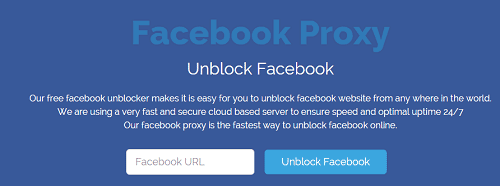
Facebook proxy is a very useful website to unlock facebook.com when the access is blocked. This is a free service which is provided by instantunblock.com and to use this service no experience is required. Just visit the http://instantunblock.com/facebook-proxy/ and in the facebook URL field paste the facebook URL which you want to access directly. Press Unblock Facebook button to visit your facebook URL without any delay.
18. Use Hola Extension to Access Facebook When Blocked
You can use Hola Chrome or Firefox extension to browse Facebook anonymously. Sometimes, ISP blocks some IP address. So, just like VPN, Hola can bring the power of using VPN to you. Try Hola Extension for free to unblock office Facebook.
19. Use *325# to Access Facebook via Fonetwish
When you find that Facebook.com is blocked in your college or in your office, just don’t worry. Facebook provides a unique USSD to all the mobile users to get all the features. You need to dial *325# from your smartphone and you will get a pop-up menu followed by the following options: News feed, Wall posts, View notifications, Update your status, Manage friends, Send and receive messages, Quick friend, Birthday reminder and Status juggler. No internet connection is necessary for it and you can do it offline. Some operators charge a small amount per month basis for giving access *325# USSD.
20. Access Facebook Via Email when it is blocked in office:
Some office admins restrict Facebook by using firewall blocking technology. Using ‘MoDazzle’ you can access Facebook wall direct from your email address. For example, when you send an e-mail to fbreadwall@modazzle.com with the subject ‘Self’, you can read all the messages on your Facebook wall, if you alter the subject ‘Krish’, you get all the message of Krish’s wall.
Previously, Gmail had a feature to open Facebook inside Gmail which is not available right now. If I manage to find any new method to open Facebook when it is blocked, I will definitely update that.
21. Open and Access Blocked Facebook Website using Ultrasurf Application:
Ultrasurf (http://ultrasurf.us/) is a proxy-based Windows desktop application which helps you to unlock the restrictions while accessing Facebook, YouTube, and other similar websites. This is a very tiny software (less than 1 MB) and the software requires no installation at all. This portable application is completely free and it helps you to access blocked websites at school, college, office, and workplaces. The key features of this utility are it hides your IP address and encrypt your personal info at the time of visiting banking websites. Just run this tool and unblock Facebook at restricted places.
See Also: How to Change Name on Facebook Account
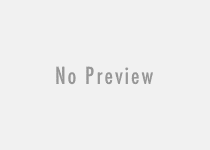
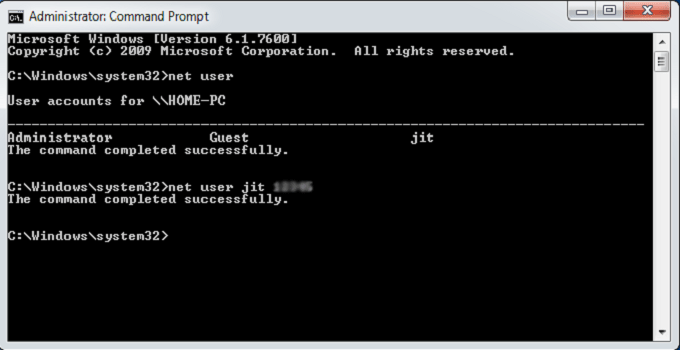

My fb account block…
Hello Nazmul,
You have submitted here your login credentials. Don’t do it. Actually, this post is for accessing facebook where the website is blocked by the authority. Not for individual account holder. However, If you wish to unblock your personal account, contact facebook so that they will convince you the reason of blocking.
Thank you.
Hey Jit,
Is it not easier to use a proxy server like instantunblock.com/facebook-proxy/ This is what I use and it does the job. This is too complicated for a newbie like me lol
Very clean site BTW, keep up the job.
Lori x
Hey Lori,
Thank you for your valuable information. I will definitely update my post so that people can unblock Facebook and easily access it from school, college and office where it is blocked by the authority.
What if they also block the Proxy avoidance category ?
Hi Medhat,
Thank you for your valuable query. I am not quite sure but want to explain it.
Facebook is not designed in such a way so that it can’t bypass proxies. So, there is no question about it. Assume that a site isn’t designed to bypass proxies. The situation perhaps occur only when some other else hosts a proxy server on the same IP and it is only possible when both of them are a same shared hosting user. Otherwise not.
It is not possible for any organization to bypass all proxies. Create your own proxy and unblock facebook. If you own a hosting plan, you can create your own proxy or vpn to bypass all sorts of problems that you normally face at the time of unblocking facebook at office or school.
Hope, you get my point and thanks for visiting this site. Please, keep visiting and looking for your more valuable feedback.
Thank you.
Hey this “http://instantunblock.com/facebook-proxy/” wont work exactly it says its blocked too…Do you have any other websites?
Thx, it’s very helping
Every site you suggested was still blocked, and I cant access all of them ;-;
Hi
I m unable to access Internet at working area it. Team block by host file I m not save host file after changing coz I have rights plz suggest