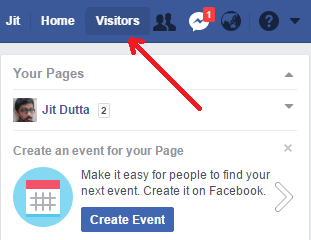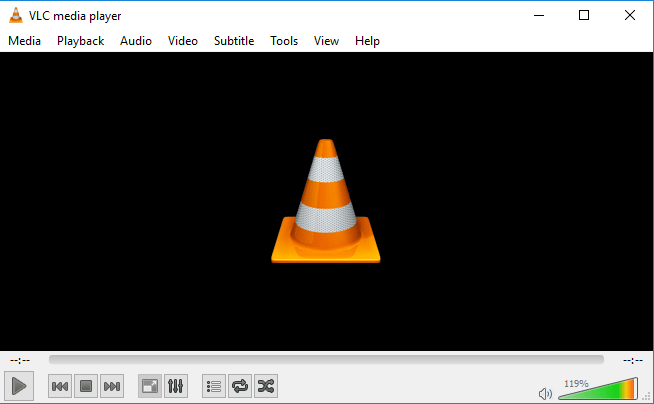How to Fix Windows Hardware and Devices Problems with Built-in Troubleshooter
If you are a Windows computer user and have been using Windows 10/8.1/8/7 operating system on your PC, then you might face problems regarding hardware and devices. This is a very common problem that Windows users face from time to time. Windows has a built-in hardware and devices troubleshooter that can fix hardware and device related issues on your Windows PC. This troubleshooter is automatic and you need to run it once you get hardware and devices related problem. Hopefully, you can fix or solve the problem using the troubleshooter.
Hardware and Devices Troubleshooter – Windows Guide
The built-in troubleshooter is very much helpful when you find that, after adding a new hardware to your PC or after installing a new driver some part/function does not work properly. In order to use the automated Hardware and Devices troubleshooter open Control Panel of your Windows PC and navigate to Control Panel\All Control Panel Items\Troubleshooting\Hardware and Sound option.

Click on Hardware and Devices option under ‘Device’ section. This will open Hardware and Devices Troubleshooting Window.

Click the Next button to continue with the troubleshooter. Windows will scan all the problems present in your PC. It will take some time to complete the scan procedure. Once Windows will complete the scan, you will get a report listed with different hardware and devices related issues on your PC.

If you want to fix the problems, click on ‘Next’ button. The hardware and devices troubleshooter will try to fix and repair the damaged portion to solve the problems. If you have an active internet connection, the troubleshooter will find the necessary files which will be required to fix the issues. The fixation rate will be higher in presence of the internet connection.