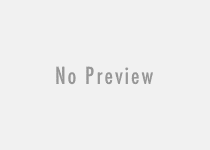What is YourPhone.exe in Windows 11/10 OS? Is it a Virus? Should I remove it?
If you have updated your PC to Windows 10 latest build or to Windows 11, you should have noticed that a prominent Phone App like icon is present right in the Settings app. This is the program that is called YourPhone.exe that lets you connect your android phone or iPhone to your Windows 11/10 PC and it displays all the live notifications directly to Windows 11/Windows 10 notification center. You don’t even need to touch your phone to see who is calling or texting you.
As this is a background synchronizing process that keeps your phone always connected to your Windows 11 computer, you should notice a process present in the running process section in the Windows task manager. The program definitely consumes a certain amount of CPU memory. By disabling that very background process associated with the YourPhone.exe program, you can quickly get rid of it.

As the program is very new and most of the Windows users are not habituated enough on using this particular program, so, seeing YourPhone.exe file running in the task manager, you might wonder whether it’s a kind of virus or not. Not really..!! YourPhone.exe process belongs to the software named “Microsoft Your Phone” or “Logitech G HUB” by “Microsoft” i.e. first-ever introduced in “Build 2018” event by the company.
The application stands and deliver necessary support in Windows computer and generally located at the “C:\Program Files” sub-folder of the Windows 11/10’s installation drive, which rarely causes any problem. YourPhone.exe application has not been integrated into the core system files of the Windows 11 or Windows 10 operating system and, still now, comes as a stand-alone supportive application. So, it is easy and safe to disable or uninstall the program from your PC and thus you can get rid of constant resource usage causing by the YourPhone.exe application process by completely uninstalling it.
Though the application was introduced to synchronize android and iOS phones to Windows computers, but, constant internet/wi-fi connection is required on both of the devices (i.e., Windows and the Phone) in order to be functional. Moreover, the same Microsoft account is required on both of the phone and the Windows computer to get real-time notification access, synchronize photos, mirroring of the screen, get control over text messages, etc. However, Your Phone application does not help you sending WhatsApp or Telegram like instant messages using your mobile direct from the Windows computer.
How to Disable “YourPhone.exe” Background Process from Running

Stop running “Your Phone” app from the list of “Background apps” list is the best way to stop YourPhone.exe process. Steps are as followed:
- Open the Settings app and navigate to Privacy >> Background Apps
- Find “Your Phone” app in the list.
- Click on the toggle key to make it into “Off” position.
- That’s all.
By doing this, you can certainly minimize the CPU usage of your Windows PC at least up to a very few percent.
Also useful: Fix Svchost.exe (netsvcs) high CPU usage problems in Windows 10/11
Completely Uninstall/Remove “Your Phone” App from Windows 10/11
You can take help of Windows PowerShell (Administrator) to remove built-in pre-installed system apps from Windows 10/11. Same procedure is also applicable in this scenario to uninstall YourPhone application completely from Windows 11. Steps to follow:
- Open Windows PowerShell with Administrator privilege.
- Now, type the following command and press Enter:
Get-AppxPackage Microsoft.YourPhone -AllUsers | Remove-AppxPackage - The command instantly remove the “Your Phone” application altogether from Windows 11 PC.
Alternatively, you can use third-party Windows system app uninstaller like Revo Uninstaller software.
Do I remove the YourPhone.exe app from Windows 11/10?
YourPhone.exe is a harmless application that hardly consumes less than one percent of the total CPU usage. Uninstalling the app does not improve any significant performance of a modern PC. This app turns out to be a great utility for you at any time instead. So, in my opinion, “Your Phone” software should not be uninstalled by any means.
Is there any way to reinstall Your Phone App after complete removal from the Windows 11 PC?
Fortunately, Windows store gives you the scope to re-install “Your Phone” in your latest version of Windows 11 in case you have already removed it completely. Just visit to the Microsoft store and search for “Your Phone” app. Click the Get button which lets Your Phone app to be installed in your PC once again.
Then…. Is YourPhone.exe Program is a virus?
YourPhone.exe is a Windows store app which is nothing but a tiny utility based service that lets any Windows 11/Windows 10 user access his android or iPhone direct from the PC. It is not a virus or any kind of malicious software. Generally the file is located at the following location:
C:\Program Files\WindowsApps\Microsoft.YourPhone_1.20012.133.0_x64__8wekyb3d8bbwe
Navigate to the actual file and scan the program either by Windows Defender or any good anti-virus software and that’s all. To get more detail, please visit the help page regarding “Your Phone” app.