Things To Do When Some Websites Is Not Opening On Your Computer
Some websites may fail to load on your PC depending upon the various reasons. Of course, it’s not the problem of your internet connection because other websites like Google, Facebook, YouTube opens normally. Due to persistent problems on your browser, a particular website can fail to open. The problem of not opening a webpage can also be related to your PC or your router configuration. Possible reasons are listed below when a website or only few websites fail to load on your computer.
- The website may be offline or encounters a server-side problem because of that it can’t be able to load.
- The website may be migrated to a new address, or the website does not exist right now.
- Your internet service provider blocks the access of the website to your location that’s why the website fails to open. You can use a good VPN and try to open the website.
- Accidentally you have configured the firewall of your computer which prevents the website from accessing on your PC.
- Browser may store a faulty cache version of the website which prevents the webpage to open normally on your computer or laptop. Clear the cache and reset your browser so that the website can load from the scratch. Alternatively, you can try opening the website using private browsing mode of your web browser.
- Some website blocking extensions can cause problems for a website to load.
- Network router may be misconfigured due to which your PC blocks the website to open. Hard reset of the modem/router is needed to fix such problem.
- The host file of the operating system for your computer may have an exception list which makes a website inaccessible from your computer. You need to edit the hosts file to gain access of the website.
- The website faces a redirect loop problem due to which you can’t open it.
- You have blocked the website on your browser that’s why the site unable to load.
- Your Windows IP may be blocked by the web admin, and you need to release and reset your Windows IP.
- A parental control system that your PC have, may prevent you to open a website on your computer.
Check the above-mentioned points described above and try to sort out what actually prevents a website from not loading. If nothing works, try to clear the DNS cache of your system and use any free open reliable DNS instead of the actual one provided by your internet provider.

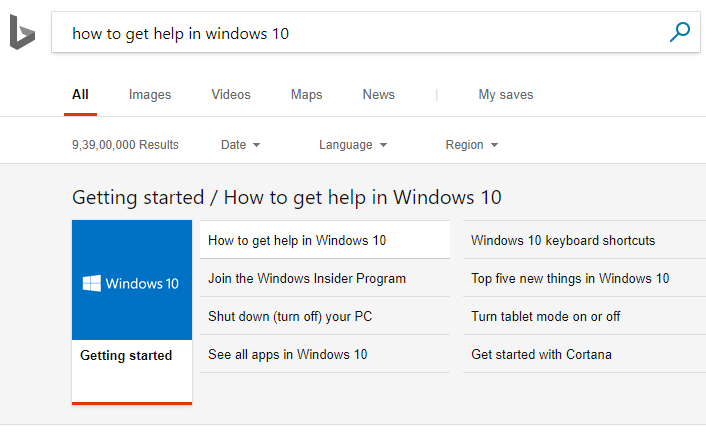
![[Fix] CD/DVD Drive is not Showing on My Windows 11/10/8.1/7 Computer 3 windows optical drive](https://www.techperdiem.com/wp-content/uploads/2017/07/optical-drive-of-Windows-PC.jpg)