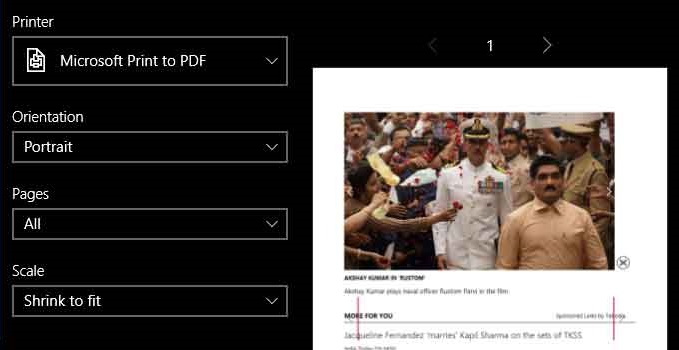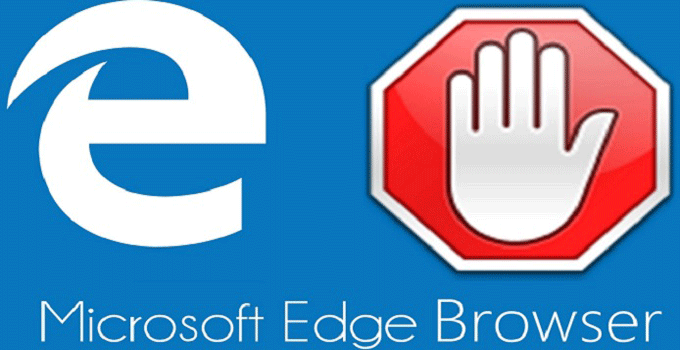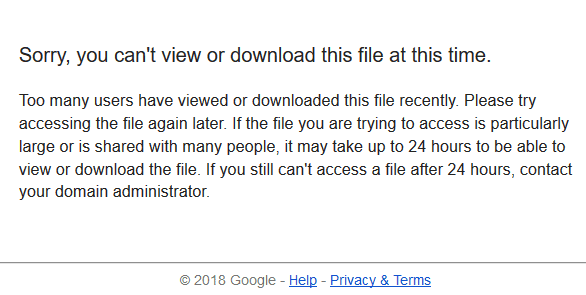How to Open or Access a Cached Copy of a Website
Caching a web page is undoubtedly necessary as far as serving a website is concerned. Mainly, there are three kinds of caches are used – browser cache, search engine cache and the own server created copy of a web page. Browser cache of a website can be cleared anytime by the user if you know how to clear browser cache, but the server side cache or search engine cache can only be cleared by the admin of the website. Now, the main question is what actually the cache is and why it’s so necessary. Cache is a modern technique to minimize browser and server side requests. It helps reducing the server load as well as open any particular web page of a website faster than normal.
It is basically a static html file or a pre-saved snapshot of a particular browser query from a static or dynamic website. It helps to reduce the page loading time if the browser can able to save the cached version. The server side cache can handle immense server stress and serves the web page faster to the user. Search engine cache service is useful for a indexed page – and shows the cached version to the user if the live version of the website is not available or the web page gets a redirect loop for any reason for a limited period.
Actually, the method of creating a cache version of a web page might be complicated, but the purpose is very useful and technique of getting a cached version of any web site is very simple. Most of the modern web sites use web cache technique to minimize the response time and that is much beneficial to improve the search engine rank of a page. Now, let me describe different types of web cache and it’s uses.
View Web Pages in Cached Format in Google Web Search
One can easily view web pages in a cached format in Google web search. The cache copy of a web page found in Google search is actually the last snapshot of the page when the Googlebot index the website last time. If you use Google search as your default search engine, then you should note that Google usually takes the current static copy of a website or blog and store it to it’s server to serve it to the search engine users in case the web site is temporarily down (due to DDos attack or maintenance purpose), slow or unavailable. To get the cached version of a website, just do a Google search of any URL or web page. Then, from the search result just click the green down arrow to the right of the site’s URL. Click cached option to access the cached version of it. Google Chrome users mostly use this feature for viewing cached version.

However, anytime you can go to the live version of the web page by clicking on the current page link.
Additionally, you can use the direct URL method to view the cached version of the web page. In that case, you need to use the URL in such format given below.
https://webcache.googleusercontent.com/search?q=cache:[web page URL]
Use Way Back Machine to Get Cached Version of a Web Page
WayBack Machine or archive.org is very much useful to get the cache version of a web page. It allows you to browse the older versions of the web page in an archive format. The WayBack Machine service takes multiple snapshots of a website and stores it in it’s directory. So, you can easily give a look to the older versions of a website and get an idea about how the website actually was years ago. To get cached version of a web page just visit https://archive.org/web/ and enter the URL of the page. From the next screen you can choose the date, month and year to get the cached version of the website. I personally call it the time machine of a web site.
Many third-party websites like https://cachedpage.co/ helps you to view different versions of cached content of a web page under a single roof. But, I personally do not recommend to use such services. If the site owner configure website for browser and server caching, then it would be the best work for the web page to rank higher, loads faster virtually with no downtime.
Final Words:
Open a cached version of any web page is very useful technique to get the last updated version of the website. It might be a static html file, but whenever the actual content of the page changes, cached version of the page should change within few days, whether you use a personal server to host a website or you use Dropbox to host a web page. So, do not worry much and visit the cache version of any website when it is very much required to you.