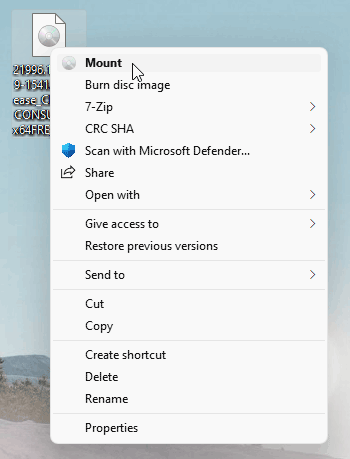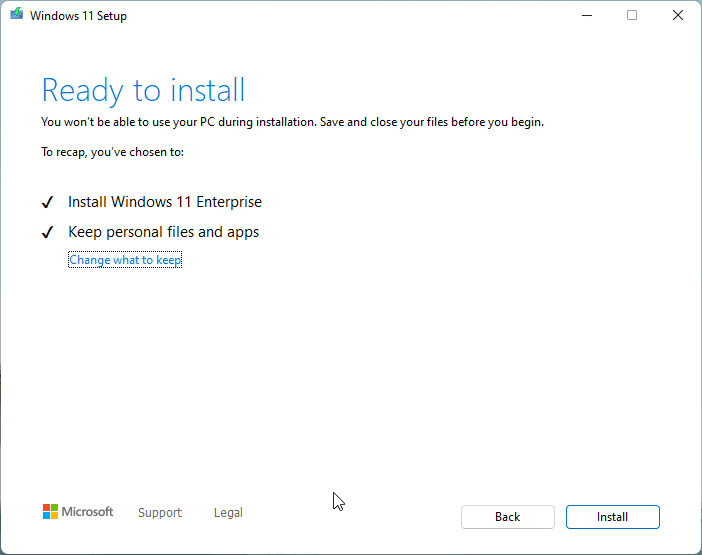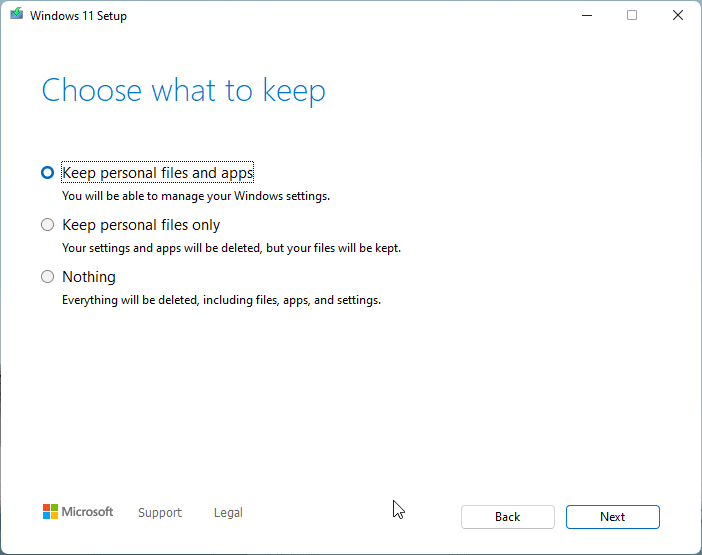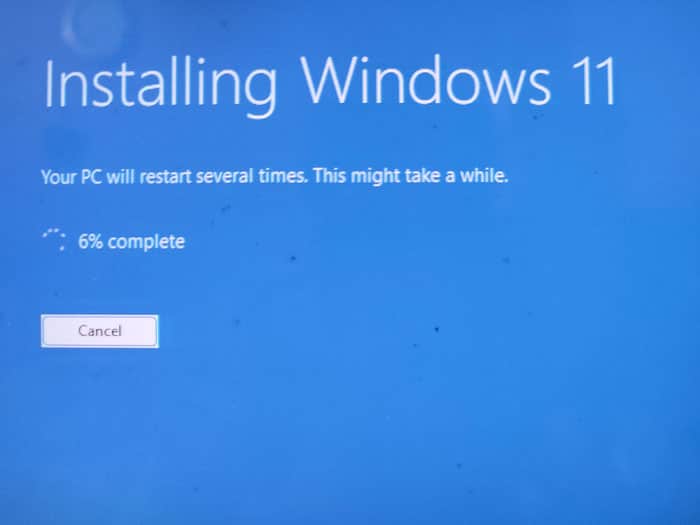Free Upgrade to Windows 11 OS from Windows 10 – How to
Microsoft allows existing Windows 10 users to upgrade their PC to Windows 11 for free. If you have done the leaked build installation of Windows 11 to your PC, then it’s good. If you have not done that so far, you can easily upgrade your PC to the latest build of Windows 11 direct from the Windows 10. You need to bypass “TPM 2.0” error and “Secure Boot” error if you face so during Windows 11 installation of upgradation time. After free upgrade you’ll get Windows 11 to your computer with the new animations, modern wallpapers, different start-up sound, custom app icons etc. More manual Windows 11 customization can bee added up later. Lets see how you upgrade your PC or laptop to Windows 11 OS for free direct from the previous Windows 10.

How to upgrade your PC or laptop to Windows 11 OS for free
- Make a back up of your current Windows installation.
- Download the Windows 11 ISO and keep it on the desktop of your PC.
- Right click on the Windows 11 ISO and click on the ‘Mount’ button to open the folders and files inside of the ISO using file explorer. This may take a minute to open up.
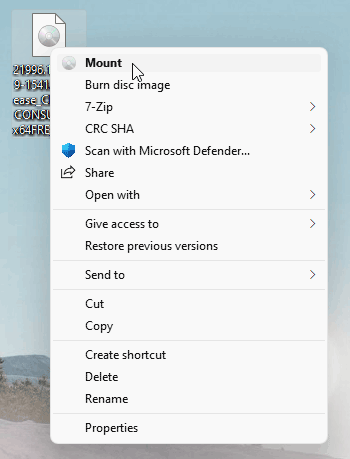
- Double click the setup file to start free upgradation of your PC to Windows 11.
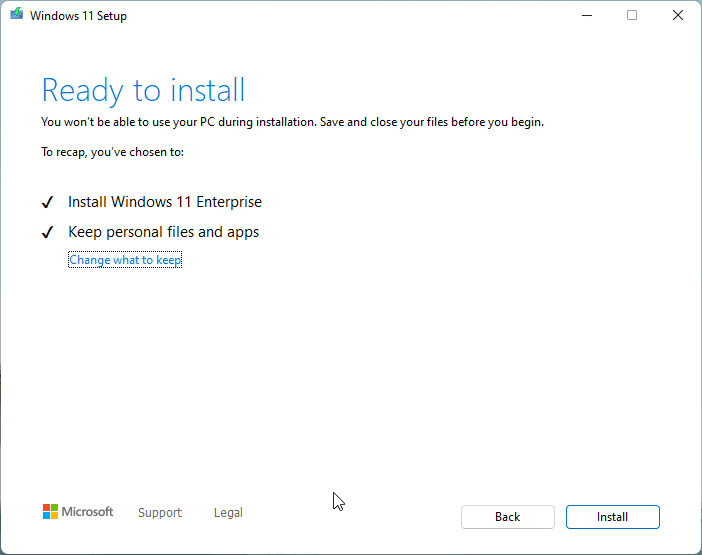
- You’ll get “Ready to Install” message then. This time you need to choose whether you want a clean installation or you just want the free upgrade by keeping all the apps and files on your PC.
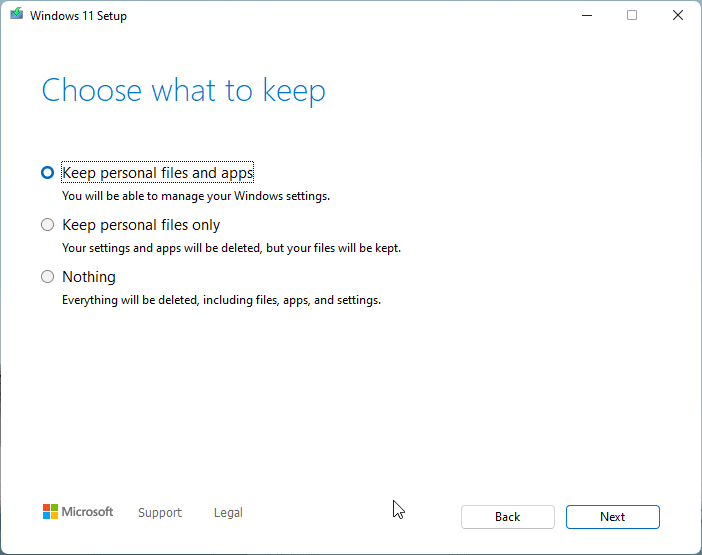
- Then click the ‘Install’ button.
- You PC start installing the Windows 11 within no time; you’ll get the progress bar on the installation Window. This Windows 11 upgrade installation procedure might take 30-40 minutes depending upon the configuration of your PC.
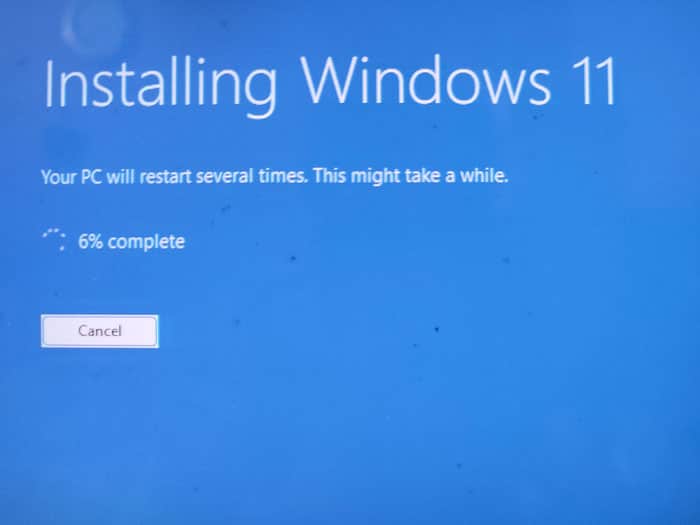
- Your PC may restart several times up to complete installation or upgradation to Windows 11.
That’s it. When the process of free upgrading your OS from Windows 10 to Windows 11 completes, you should hear the nice start up sound and beautiful lock screen of Windows 11.
Related Posts
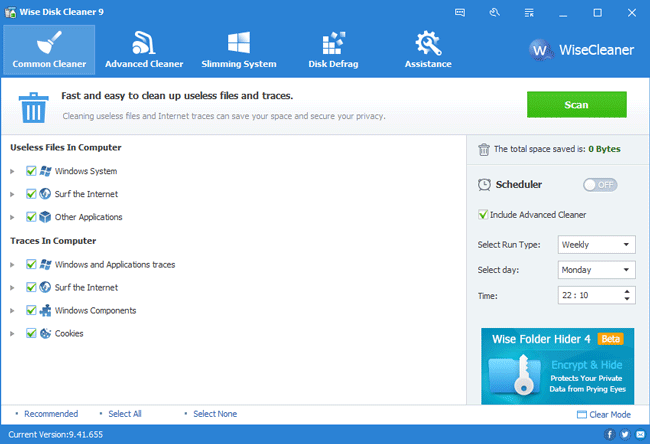
Why Disk Cleanup is Important in Windows 10, Windows 11 and How to do it

How to Export and Backup Outlook Contacts to Your Windows PC
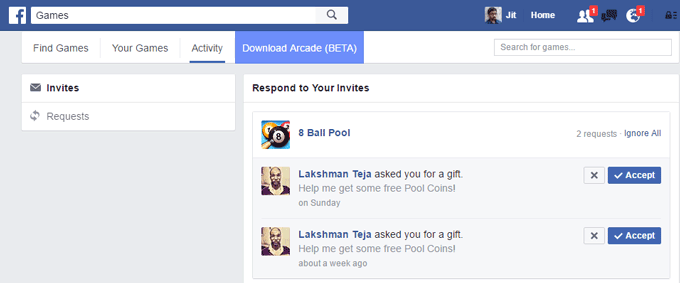
How to Block Annoying Facebook Game, App Requests
About Author
Jit Dutta
Jit Dutta is a web geek who loves to write articles related to PC and the Internet which helps common people to solve their problems and queries. Email: jit[at]techperdiem.com