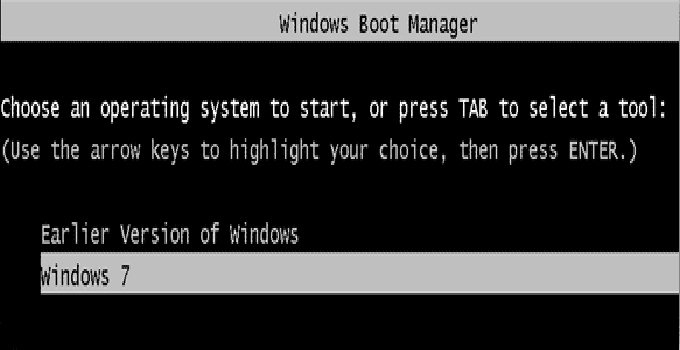How to Block Annoying Facebook Game, App Requests
Continuously, annoying game requests in Facebook have already made accessing the website intolerable. It is the most annoying feature of Facebook that many of us want to block permanently. Gaming in the social giant becomes trending these days. Most of the Fb users love to spend times by playing games like Candy crush saga, Candy crush soda, Throne rush, etc. But, not everyone is fond of this. I, personally use Facebook only for gathering important daily updates and few social activities purposes. So, continuous game request seems annoying to me. I never have played the games in Facebook, neither I want to play it in near future. So, I was eagerly looking for a solution over blocking of Facebook game requests and finally manage to block these. However, blocking entire Facebook account or changing Facebook name are not the solutions by any means. So, you need to unblock your Facebook account and just you need to block the game requests feature.
Fortunately, a perfect solution can be found inside Facebook.com’s setting page for blocking such annoying requests. When you successfully block the requests, you will never get any notifications regarding gaming. But, that does not matter much to me and of-course, even to you.
Block Apps and Game Request Notification in Facebook
Login to your Facebook account.
At the home screen, at left sidebar, under ‘Apps’ heading, hover your mouse to ‘Games’ link and click on the link. You can visit the direct URL also.
Now, navigate to activity section and choose ‘Invites’.
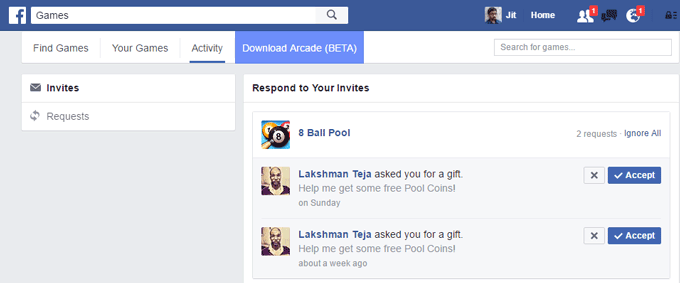
There you find two types of notifications – either you can directly ignore all the requests for a particular game, or you can block each individual requests separately.
Remember that, blocking of games does not mean that you block the user. The user can send you any other game requests at any time. Even he/she can download and share your Facebook profile picture using third-party tool. However, in some cases, many of your friends if playing a same game and sending you continuous requests, you can entirely block the game. Thus, you will not get any future requests regarding that game. Similarly, if a person on Facebook continues to play different games and sends you multiple spam requests, you may block the person. For this, you need to visit this link .
From the above link, you can block annoying game requests, app invitations, event invitations and even you can block a user.
To unblock the same, just visit the same page and click the unblock option.
Final Words:
The feature of blocking annoying apps, games request is undoubtedly a great feature of Facebook. But, only use it if you get same requests for a number of times that means requests that looks like a spam.
Also useful: How to download videos from Facebook