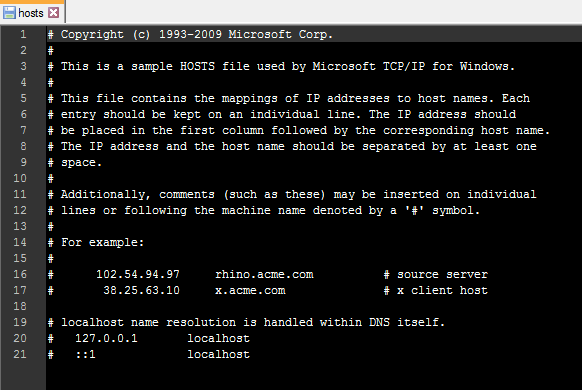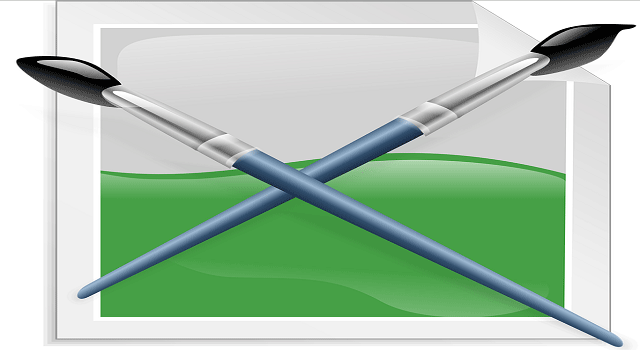How to Cancel Amazon Prime Membership/Subscription
Amazon recently increased the membership pricing of the Amazon Prime service from $79 to $99 a year. That is an increase of $20 per year, and many people were not satisfied with this new pricing. While most of the Amazon Prime members opted to stick with the service by paying the increased charges and felt that even with the increase in membership pricing the service was still worth it, others choose to cancel Amazon Prime membership that they already had.
Even with the increased pricing, the Amazon Prime is still worth the money you spend for the annual membership and still emerges a winner with the advancing competition from its closest rivals as well. However, if you still choose to opt out and cancel Amazon Prime membership that you have already bought, maybe due to increasing in the annual membership price or due to some other inconveniences, then today we are here with a detailed guide that will take you through some very simple steps which can help you cancelling Amazon Prime membership in no time.
But first of all, if you have recently subscribed to the Amazon Prime service or even if you are just thinking about getting yourself the Amazon Prime membership, then you should know what the Amazon Prime really is and what makes it such a big deal where most of the Amazon users out there opt to join the Amazon Prime service.
Amazon Prime Review:

Amazon is one of the greatest e-commerce platforms out there, and they see expansion in sales from all over the world on a daily basis. One of the biggest inconveniences of using any e-commerce platform is the additional shipping charges and also the shipping time taken by any product to reach you.
The main motto of the Amazon Prime service is to give its users relief from the shipping charges on products that fluctuate per product and also depending on the location to where you wish the product be shipped to.
If you are an Amazon Prime subscriber, then you are eligible to get your products delivered to you, no matter where you are, without any additional shipping charges being added on to your product. There are over 50 million products listed on Amazon website that currently supports the Amazon Prime service.
Moreover, you can get groceries and other daily essentials delivered to you within a 2-hour time frame. There are over a million products on Amazon that supports Same-Day delivery and in case you are preordering some games, movies, books or similar products then you are also eligible to receive launch-day delivery of your product.
Another feature of Amazon Prime subscription is the Amazon Prime video streaming service. Once you are subscribed to Amazon Prime service, you also get subscribed to the Amazon Prime Video service which provides you with a vast library of over 1000 movies spanned across different categories. You can also stream episodes from Amazon original Television series and shows such as The Grand Tour, golden-globe winning Transparent, Goliath and much more. You can stream video content from Amazon Prime Video service onto all popular media streaming devices such as Smart televisions, Xbox, iPhones, iPads, Android phones and tablets, Roku and even Amazon Fire TV.
If you love listening to music, the Amazon Prime service will satisfy you too. With more than 2 million songs available on the Amazon Prime Music service from all the popular genres out there, the Amazon Prime Music is one of the best music streaming services out there. You can also select from thousands of different music stations and playlists within the application or even create your music playlist or station as well.
Are you into reading? Then subscribing to Amazon Prime service also has something in store for you as well. The reading materials available once you subscribe to Amazon Prime include latest issued magazines, thousands of different books title and more. You can also opt to enjoy the reading experience of the Amazon Prime Reading on any of your favorite devices including the Amazon Kindle or any iOS or Android powered devices.
The Audible service from Amazon is very attractive for the vast library of educational and inspirational podcasts that are featured. With Amazon Prime subscription you can enjoy all the Amazon originals podcasts from the Audible service, no matter whether the genre is a comedy, educational or inspirational. Audible is a worldwide leader when it comes to audio based entertainment, and you can make full use of the potential of Audible podcasts from Amazon if you are an Amazon Prime subscriber.
The Twitch service is very popular among all the hardcore gamers out there. Well, if you are an Amazon Prime subscriber then you can avail many goodies from the Twitch service as well. The features of Amazon Prime subscribers on Twitch include access to free game content every month and exclusive discounts on various game titles and other purchases. You also get a monthly subscription to the Twitch channel in which you can support your favorite game streamer without facing advertisements.
With the increase in technology, even 100+GB of storage space on our latest devices tends to be insufficient. Well with Amazon Prime subscription you are given with free unlimited storage for all your photos with the Prime Photos application. Amazon Prime Photos allows you to store all your favorite photos securely and view them conveniently across all your devices such as a computer, phone or tablet. The main advantage of the Amazon Prime Photos service is that you can share this feature of unlimited photo storage to a maximum of 5 different people, no matter whether your friends or family. The New Photo Search Technology that the Amazon Prime Photos service features allow you to search images that are already saved in the application by typing in the description of the picture that you wish to find, such as “Washington” or “Sunrise”. All of your photos are auto-organized by the application itself.
What more, if you are a regular user of the Amazon e-commerce platform then you must already know about the lightning deals that come on Amazon now and then. If you are an Amazon Prime subscriber, then you get a 30-minute early access to selected lightning deals on Amazon as well.
How to Cancel Amazon Prime Membership?
If you are still not satisfied with all the features provided by the Amazon Prime membership and if you still wish to unsubscribe or cancel Amazon Prime membership that you already have, then below is the step-by-step guide on how to cancel Amazon Prime membership quickly without any issues:
If you already have an Amazon Prime membership and if you wish to cancel the same, then you will have to visit the “Manage Prime Membership” page first. You can navigate to the Manage Amazon Prime Membership page by clicking here.
Now if you have already paid for the Amazon Prime membership, then you can click on the “End Membership” option to cancel Amazon Prime membership that you already have. If you have not used the benefits of the Amazon Prime service after paying for the service, then you are eligible for a complete refund of the amount that you paid. However, in case any of your household members related to the account had made a purchase that is Amazon Prime eligible, then you will not receive any refund.
If you are on a free-trial of the Amazon Prime service, then after visiting the link provided in Step 1, choose the “Do Not Continue” option to end your free trial of the Amazon Prime service. In case you do not opt out of the free-trial, then at the end of your free-trial, you will be charged automatically for the Amazon Prime service.
Final Words:
I hope you found this well-explained tutorial on how to cancel Amazon Prime membership or subscription helpful. If you have recently canceled your existing Amazon Prime membership, then please do let us know the reason you choose to cancel Amazon Prime membership. However, if you get any sorts of troubles while unsubscribing from Amazon Prime, don’t hesitate to send a mail to us.
Related: How to cancel eHarmony subscription