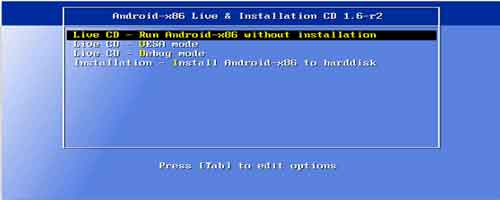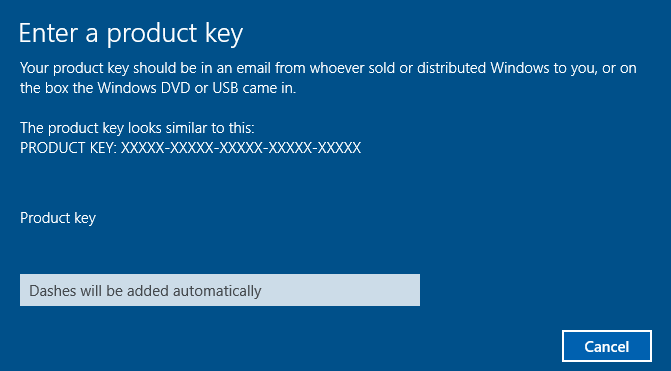Now You Can Transfer Entire WhatsApp Data from Android to iPhone
WhatsApp uses different backup solutions for the Android and iOS. It uses Google Drive to backup entire chat history while iCloud is being used to backup and restore WhatsApp data for iPhone. Both OS have their own technology and it is virtually impossible to back up and restore Android’s WhatsApp data to any iPhone manually. I have recently shifted from Android to iOS and have faced the problem while transferring my WhatsApp account including data from one device to another. Recently iPhone WhatsApp users get a native option to transfer data from iOS to any Samsung based android device. The scenario is different for the opposite case. You need to use third-party tool to transfer data from android to iPhone. Wondershare Wutsapper is the tool which can be used to transfer all WhatsApp data from Android to iPhone.
How to Transfer WhatsApp Data from Android to iPhone using Wondershare Wutsapper
Create a local backup of your WhatsApp messages and chat history.
Install Wondershare Wutsapper from Google Play Store on your Android phone.
Launch the app and choose the option where it says “Android to iPhone”.

Then a screen appears where you need to provide your WhatsApp number and the generated OTP.

After successful authentication, the app will display all the data you have on your WhatsApp account. Click Next to continue.

Purchase the app subscription to proceed further. Free user of the app can only transfer last fifty messages.
Install WhatsApp on your iPhone.
Then connect the USB-C to lightning cable between your Android and the iPhone where you want all the data to be transferred.

Give permission to the app on your iOS device.
Click Next and follow the on-screen instruction.
After successful transfer, the iPhone will reboot.

That’s it. Now you’ll find all the previous WhatsApp data on your new iPhone.
Direct download and purchase link can be found here: https://mobiletrans.wondershare.com/store/wutsapper.html
Also read: How to recover accidentally deleted WhatsApp messages.