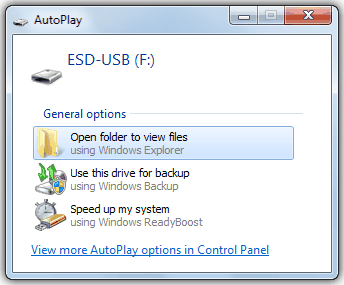Fix “Something happened and we couldn’t install a feature” on Windows 11 and Windows 10
After upgrading to Windows 11 OS from Windows 10, you may receive an annoying error message that says “Something happened and we couldn’t install a feature” continuously at the notification center of Windows 11. The same error message you may get on a Windows 10 PC just like you get it on Windows 11. The main reason that we find out behind the “Something happened and we couldn’t install a feature” message is Windows 11/10 OS fails to install optional features automatically in the background due to some unknown issues with your Windows OS. Here is the possible solution that lets you fix the error on your PC or laptop.

How to Fix “Something happened and we couldn’t install a feature” on Windows 11/Windows 10
Manual installation of the optional components:
“Something happened and we couldn’t install a feature” error can be fixed by investigating manually. Optional language installation may cause the issue. Double click the error message to open up the reason behind the error – it may be the optional language settings page.
- Open settings and navigate to “Time & Language” settings section.
- Under “Preferred language” section you see the list of installed languages.
- Remove unwanted languages to fix the error.
- Check the installed language pack for any pending download.
- If any downloads are pending, try to download and install them manually.
Specify settings for optional component installation and component repair using the Local group policy editor of Windows 11/10:

To fix the “Something happened and we couldn’t install a feature” error lets follow the steps mentioned below:
- Open local group policy editor of Windows 11 or Windows 10 or on the OS where you get the error message.
- Navigate to
Administrative Templates >> Systemsection. - On the right pane find the policy that says “Specify settings for optional component installation and component repair“.
- Double click on it, choose “Enable” option and apply the setting.
Hope, by following the above instructions you can easily manage to bypass “Something happened and we couldn’t install a feature” error on a Windows 11 or Windows 10 computer.
See also: How to fix when virus message pops up automatically on Windows 11/10.