Remove Autorun.inf from USB Easily without Antivirus
Autorun.inf file is basically an instruction file associated to the simple text-based auto-run configuration function that is found in the root directory of a removable USB drive. The file is used to instruct the operating system about the file to start, a command to execute, etc. when a removable disk is inserted in your PC. Some people have a misconception that autorun.inf is a virus, but actually it’s nothing but a command script to execute the process of running flash drive/removable drive automatically in Windows environment at the time of insertion. Your computer or pen-drive might get affected by this autorun.inf malware even after using the best antivirus software in your PC.
However, this useful utility most of the time is used to spread infected malware and Trojan in a PC. This types of virus are very much similar to virus.Win32.AutoRun.ah and spread all over the system while you insert an infected portable media to your Windows computer’s USB port. Whenever the PC access the infected autorun.inf file first time, the malicious script gets activated and the Windows Shell menu is modified to execute the Malware/Trojan.
Microsoft has already introduced an extra layer of security to save your PC from infected autorun.inf script if you handle it wisely. Rather than opening the auto-run enabled removable USB drive, Windows now prompt a pop-up window called “AutoPlay”. To get bypass spreading of infections to your computer, you should opt for the option “Open folder to view files ” under “General options” section.
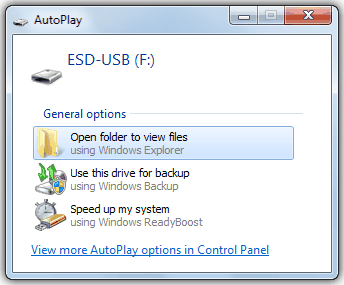
Remember that. autorun.inf file is not created by virus or malware. Some viruses have the capability to modify the autorun.inf script to execute their own command for spreading up the infected file into system or another USB drive.
See also: How to remove shortcut virus from removable flash drive
Autorun Eater – A Free Tool to Remove Infected Autorun.inf from USB
You need a tool that is capable of removing suspicious autorun.inf file even before the manual execution of a file inside a removable media by any user. Therefore, I suggest Autorun Eater. This is a Windows freeware that can perform the job in a very efficient way. It’s neither an antivirus nor it pretends to be internet security software. You can install the software in parallel with a Windows antivirus. We all know that Windows antivirus can handle the infected auto-run file, and clean up it from the PC. However, some antivirus makes the pen drive inaccessible after they remove the malware.

This problem does not arise if you use ‘Autorun Eater’ malware/Trojan removal tool. Autorun Eater can detect malicious autorun.inf script from a removable USB storage instantly, something like Windows defender’s real-time PC monitoring. It can refresh your drive back to its original state by changing three Windows registry changes. ‘Autorun Eater’ also prevents you from any accidental execution of infected autorun.inf file during any operation. At first fix the problem if registry edit is disabled by virus. Visit https://oldmcdonald.wordpress.com/ URL to download the freeware on your PC.
Use Autorun Deleter to Remove Infected Autorun.inf from Removable Device
The tendency of getting back autorun.inf file in an infected system is very high if you manually delete it. That’s why you can use Autorun Deleter portable Windows utility to remove autorun virus from your PC. If you suspect that you are running an infected USB drive in your PC, just run this portable app to get rid of the Trojan permanently. The software not only deletes the suspicious auto-run script but also makes the necessary changes in Windows registry that prevents the virus back to your PC.
You can download the software from the below-mentioned URL:
https://www.thewindowsclub.com/downloads/Autorun Deleter.zip
However, you can follow another guide if you want to secure your USB drives from getting infected with different viruses and Trojans.
![Screen Overlay Detected Error on Samsung and Stock Android [Fix] - How to 3 draw over apps for screen overlay Android](https://www.techperdiem.com/wp-content/uploads/2017/06/screen-overlay-detected-error-android.png)
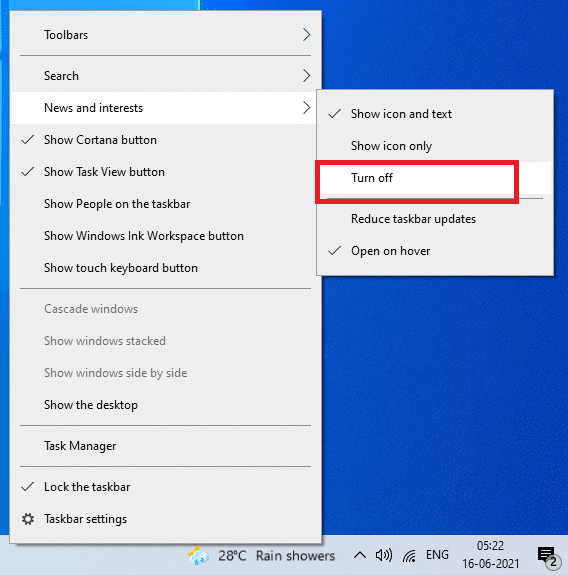
![[Fix] CD/DVD Drive is not Showing on My Windows 11/10/8.1/7 Computer 5 windows optical drive](https://www.techperdiem.com/wp-content/uploads/2017/07/optical-drive-of-Windows-PC.jpg)