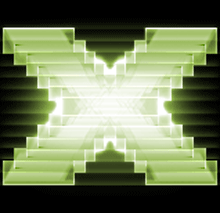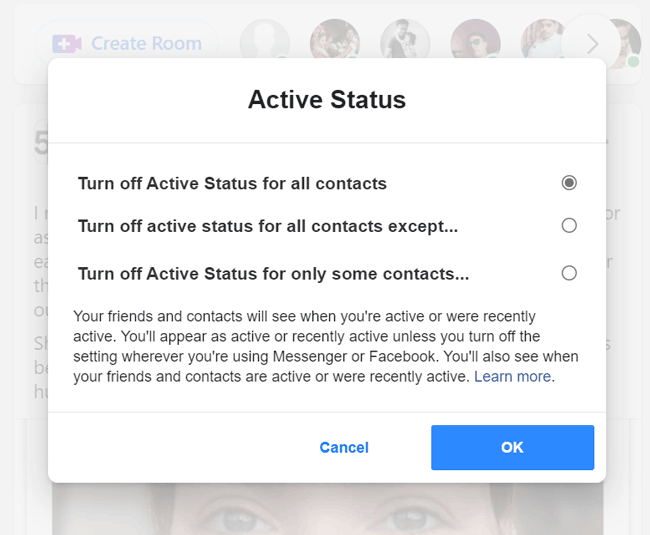How to Appear Offline or Make Yourself Invisible in Facebook Chat
Facebook chat is a great way of communicating with friends. When you are online, you can directly chat with people who are also online. But, you can use the chat option to send messages to a friend who are offline. Even, if you have the Facebook profile id of a friend, you can do the same. By default, the website shows your chat status ‘Online’ to all other friends when you use the Facebook from any device. You can change the status to ‘Offline’ anytime so that you can appear as offline to everyone. Here, I am describing a easy way to appear offline in the Facebook chat.
When you are on Facebook website, you can see the chat interface at the bottom-right section of the window. This chat window will allow you to see all the online friends and you will be visible as ‘online’ to everyone as well. With a custom configuration of chat setting, you can remain unavailable to everyone or you can show your chat status as offline to certain friends. I have already mentioned that anyone can send you messages anytime and you can get those ones from the inbox of your Facebook profile.

How to Turn off Facebook Chat Completely to Everyone
- Login without problems to your Facebook account and head over to chat sidebar.
- Click on settings option (gear like icon).
- Select “turn off chat” to mark your Facebook status offline.
- Then select “Turn off chat for all friends”.
There are other options available about turning off the chats. I will discuss it later part. When you turn the chat off, your friends do not see the green dot beside your name. However, many of us use Facebook in different devices via Facebook app. You need to logout from all the apps you are using to access Facebook in order to make your status offline. Otherwise, you can’t make yourself invisible from everyone.

There are other options too. You can create a white-list of friends and then turn off the chat so that the friends who are listed can find you online when you are marked as offline to the rest. Just select the “Turn off chat for all friends except” option after step 2. Then add the name of friends box and press ‘Okay’ button to save. Similarly, “Turn off chats only for some friends” option lets you create a list of friends who never see you online when others are able to see your exact chat status. You can turn-off chat for a specific friend direct from settings option of the chatting conversation window as well.
Note: In order to make yourself offline or keep yourself invisible to others, you should log out your Facebook from all the devices and apps. Otherwise, the settings would not take effect.
Also useful: Access Facebook in your office and school when it is blocked