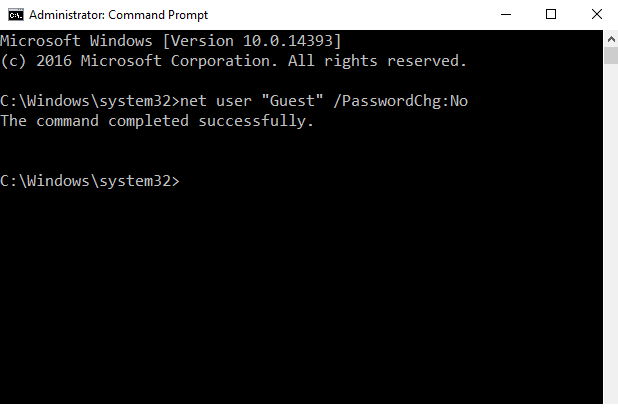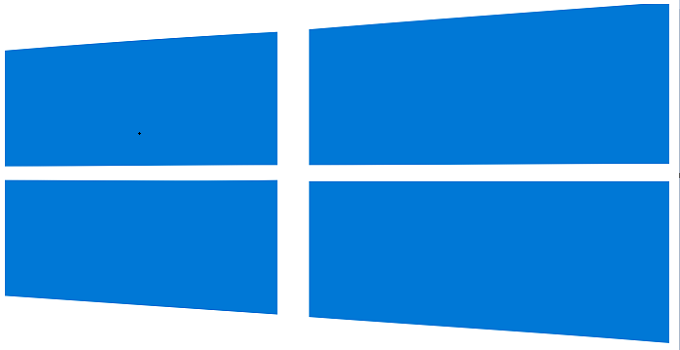How to Track Location of Lost Android or Trace A Stolen Android Phone or Tablet
There are lots of tracking apps which might help you find an android device (mobile or tablet) when lost. If you are conscious enough and always try to keep the android phone from getting lost, you should install any anti-theft app or mobile tracker in it. But, if you do not have any such mobile tracking software installed on your phone and just lost your android device, what would you do? Yes, there are few possibilities to track your android phone without any tracking app installed in it. Either, you can take a help of ‘Android Device Locator’, or you can take the help of android lost website to find the device online. In this tutorial, I help you to find the lost android when you want to track the stolen one.

How to Track Android Phone or Tablet when You Lost it
When I lost my android device, I was very much upset and I never wanted to loss few precious documents, contacts and images which I saved to my phone memory. That time without wasting tears, I made myself engaged to track my android phone. I took the help of “Android Device Manager” or “Google Phone Locator” service to find my lost phone. You can also track the lost phone online using Google. Let’s follow these methods one by one.
Method #1: Track Your Android Mobile or Tablet Using “Android Device Manager”
Android Device Locator is the built-in and official android app which can help you to track your android device and it also shows the exact location of the lost android device if the device is connected to internet using your Google account. Chances of getting your phone is maximum when you lost the phone but if the phone is stolen and he/she may change/remove the Google account associated to the device.
Requirements:
- Device is connected to the internet.
- Device have the same Google account.
- Google location service is on or GPS is enabled.
The best thing of android device locator is – you don’t have to install any third-party android tracking application in your device. You can take help of Google search to locate the phone if the lost device fulfils the above requirements. When you type “where is my phone” in Google search, the result will display you almost exact location of the android phone or tablet you lost.

To access Android Device Manager service, you need to visit the below URL first.
https://www.google.com/android/devicemanager
You will be asked to log in with your Google account. Use the same credentials that you have in your android device.
From the service window, you can see the location of your phone, you can erase all the data of your phone, you can lock your phone etc.

Just get “Android Device Manager” in Google Play Store. Link below.
https://play.google.com/store/apps/details?id=com.google.android.apps.adm
It is possible that your device can’t be located due to absence of the above mentioned criteria. So, you have to wait and wait to locate your lost phone until all the criteria are fulfilled.
Method #2: How to Find Your Lost Android Phone Remotely Using ‘Lookout’
Requirements:
- Device is connected to your Google account.
- Device is connected to internet.
When ‘Android Device Manager’ fails to locate your android tablet or android phone, you should try ‘Lookout’ android app. The app is very much similar to the device manager. But, it offers much more security features and theft alert compared to any other app. ‘Lookout’ android application helps you getting location of the android device on a map using it’s GPS feature. The phone can be locked with a custom password remotely and if the current user fails to open the lock within five attempts, ‘Lookout’ automatically sends you the email with a photo and location of the user to your registered email address. Remember that, the email address must be associated with the lost phone as well.
The application is free and you can lock the phone or wipe all the data of the phone any time using ‘Lookout’ android app.
Lookout at Google Play Store:
https://play.google.com/store/apps/details?id=com.lookout
Login and device control page url of Lookout:
https://my.lookout.com/user/login
Method #3: “I Lost My Phone” – Find the Android with “Android Lost”
“Android Lost” is a brilliant android app which can control almost everything of any android device – it may be a tablet or it may be a phone. You know well that every android application can be installed remotely to an android device using Google Play. But, you can’t configure, activate or register any of them. So, if you want the instant access of your android remotely, you should prepare your device with “Lost Android” application. Due to Google API up-gradation, the 3.0+ android versions do not support remote activation of any application. So, this application works fine if you lost an android with 3.0 version. Otherwise, it is better to activate “Android Lost” in time before you accidentally lost the device.
Requirements:
- The device must be connected to the internet
- Android version should not be higher than 3.0
- The android phone/tablet should have the same Google account that belongs to you
The app can be installed remotely if you have the same Google account associated with the phone even after loosing it. This is an advanced app that can control almost everything remotely. The thief can’t understand about the application as it will be installed as a common note taking app. So, there would be chances that the current phone user might accept device authorisation permission. You may wait for sometime for the permission to be granted accidentally.

When the permission will be granted, you just visit the www.androidlost.com website and sign-in using the same Google account credential. Navigate to Controls >> Basic >> Location and press “Send location”. With in seconds, you will get a pop-up message confirming the device location, thus it will be very easy for you to find your lost android phone or tablet. You can wipe the phone or SD card anytime using the app. In a word, this is a great tool to get back your lost or stolen android.
Method #4: Use “Google Timeline” to Trace Any Android Phone
Timeline (formerly known as “Google Maps Location History”) feature of Google allows you to find location history of the android device using cellphone tower IDs and wi-fi detection. Using this feature, you can see the names of the places you visited e.g. cafes, malls etc. Timeline shows you everything in detail using dotted marks on Google map. Thus, you may get an idea of the last reported position of your mobile. So, Timeline by Google is a good alternative to locate your phone, even for any lost android.

Requirements:
- Device should be connected with your Google account.
- Device should have internet access.
- Device location setting should be ‘ON’.
How to use Timeline or Google Maps Location History?
- Visit Timeline (https://www.google.com/maps/timeline) page.
- Click on ‘Today’ option.
- Now, Timeline shows you time stamps of different locations where your device actually was.
The advantage of Google’s Timeline feature is, if a person with the lost or stolen mobile visits a place frequently, then you can trace him out very easily.
Method #5: Use AirDroid to Know Who is Using Your Device

‘AirDroid’ is a good alternative to back up important data from your smartphone to cloud when you lost the phone. However, it also helps to determine the location of any android tablet or mobile phone. You can lock, wipe the phone data remotely. ‘AirDroid’ lets you capture real-time photos using front and back camera of smartphone. Thus, you can get a picture of the current user of your smartphone.
Official URL:
https://www.airdroid.com/
Method #6: Use ‘Google Photos’ or ‘Dropbox’ to Find Lost Phone
‘Google Photos’ is a brilliant feature where all the captured images are uploaded automatically after a regular interval. Similarly, if you have ‘Dropbox’ installed in your lost android and have the camera upload feature been activated, then you can use any of the apps to find the location of the phone or to identify the person.
When a picture is captured, it will be uploaded to Dropbox and Google photos instantly. Just log in to your Dropbox or Google plus account and see those pictures. Thus, you can give a try to identify where the stolen phone is.
Method #7: Use “Wheres My Droid” Android App to Find Your Android Phone
Where’s my android app if installed on your android phone, you can get GPS co-ordinates of the device when it is stolen or you are not near to it. The application has message and online commander support. So, you can track your device remotely using the application’s online portal.

If you are a pro version user, then you can capture images using the phone’s front and back camera, lock the phone with a PIN. You can also delete the entire data of the device when you will be ensured about not to get back the phone.
Google Play Store download link:
https://play.google.com/store/apps/details?id=com.alienmanfc6.wheresmyandroid
Method #8: Use “Find My Phone” by Samsung
If you are a Samsung mobile user, then you can take help of the company’s own “Find My Phone” service. It is Samsung’s own tracking service which requires a Samsung account along with the device needs to be registered before you lost the phone.

Requirements:
- Need a Samsung account.
- The mobile needs to be registered.
- The Samsung device should have internet access.
- “Find my mobile” application needs to be installed, configured, registered and activated on your Samsung android device.
Steps are as follows:
- Visit the Samsung’s FindMyMobile website. i.e. http://findmymobile.samsung.com/.
- Make sure that, your device is connected to your Samsung account.
- From the left sidebar, select “Locate my device” option.
- If remote control is enabled in your device and the device is connected to internet, you will get the device location.
Method #9: Taking Proper Action
If you find that there is no way to get the android smartphone, then you need to take proper and instant actions. Such as:
- Change passwords of all online accounts and services e.g. Facebook, Gmail, Twitter etc.
- Contact the telephone operator and block the sim.
- Visit the nearest police station and submit a written complain report about losing of android mobile.
- Go to smartphone insurance company and claim for a new phone with proper document (e.g. police report etc.)
Method #10: Use Phone’s IMEI (International Mobile Station Equipment Identity) Number to Get Back Android
Every android devices, smartphones or tablets have own and unique IMEI number. When you dial *#06# from the device, you get the device IMEI number. Give the number to mobile service providers and interact with them properly. They will help you to track the device and blacklist the IMEI using their own technology.
FAQ – Finding Your Android Phone that You Lost
In this article, I have discussed so many possible methods to locate your android. However, the readers have some common queries regarding of getting back the lost android phone. In this section, I try to answer such queries that common people have. It is true that finding the lost one is very difficult. So, in order to trace your android, just read these questions and answers so that you can find the device after knowing the reality.
Q. How to trace android phone/tablet if it’s battery is end? Or is it possible to find a switched-off device?
Ans: The question is very common and natural. There will be two scenario – when you lost the smart phone, the device will shut down automatically as the charger of the phone might unavailable to the person who will receive it. Another one is, if the device is stolen, the person, at first switched off the device or put the device in the air-plane mode. It is not possible for you to track the phone’s location until that one will be connected to internet. Even, it will be impossible for intelligence agencies to trace out the phone in air plane mode or in switched of condition. Very important thing which I have mentioned earlier is the location history of the device should be turned on. Otherwise, you have to wait and wait for it.
Q. Is it possible to trace a lost android phone even after someone makes a complete format or factory reset?
Ans: Generally, the answer is NO. When the factory reset will be done, the phone will go back to it’s original state and everything in the phone will be erased completely. As a result, the Google account connected with that phone will be deleted then. So, there will be no hope of getting the device back. However, if your phone is rooted one and you have been using apps like “Anti Theft & Find My Phone” (https://play.google.com/store/apps/details?id=com.phonefindandlock), there will be a chance of hope – as such application can’t be uninstalled easily. You will have to take chances on IMEI tracking which can only be done with the help of mobile operator.
Q. Do I have the access of ‘Android Device Manager’ or ‘Google Maps Timeline’ if I change the password of my Google account?
Ans: YES, you definitely will have the access of Android Device Manager and Google Maps Timeline even after you change the password of your Google account. For, security reasons, it is mandatory to change the password of your Google account. You can access the Google map’s timeline service to find your phone and the device manager application have no effect on changing account password of Google. But, the main thing is active internet connection. As soon as the device will be connected via internet, you will get the location of your favourite android mobile.
Note: In some cases, it is seen that as soon as you change the Google account password, the ADM access is disconnected. So, it is not recommended.
Q. Is it possible to trace my mobile if the SIM card is changed?
Ans: Yes. The location tracking of a device using Google account is not rely upon the SIM. It only requires an internet connection and active GPS location of the device. But, the mobile network providers can’t track the phone if anyone changes the SIM card of the phone.
Q. Is it possible to track an android tablet or android phone with it’s IMEI?
Ans: Yes, this can be possible, but you can’t. Some security of enforcement agencies of your country only can do that. Police needs to take active part and with the help of all network providers, IMEI tracking of any phone (android or anything else) will be possible. But, now-a-days, in reality IMEI tracking of any android phone is becoming tougher as IMEI can be modified. So, you can’t trace the phone anymore.
Things to remember – What will you do after you find lost android phone? What will you do when you buy a new android device?
You should be conscious enough to configure your smart android phone in such a way so that it can be recovered easily. Steps are as follows:
- Install a good mobile tracking application. Configure it properly. Add your alternative numbers in it so that when someone change the sim, a message will be forwarded to your alternative number. I prefer to install a premium tracking application for this purpose. However, in some modern phone mobile tracking is an in-build feature. In such cases, just activate the application and properly make the configuration. Otherwise, some antivirus or mobile internet security applications have the same feature. You can use them for the same purpose.
- Search for ADM (Android Device Manager) and activate the location history. To activate it navigate to Google settings >> Security >> Activate “Remotely locate this device” and “Allow remote lock and erase”. Now, go back to main menu and navigate to Location >> Google location history. Tap to turn on it.
- Install Dropbox on your android device and enable Dropbox’s camera upload feature.
- Set a pin lock, password lock or pattern lock to your phone so that unauthorised persons can’t access it.
In order to find a lost android device, you may follow every steps mentioned above. But, reality is that, the chances are very rare about getting the phone back. So, be careful enough so that you do not lose the android any more.
Also useful: How to find saved wi-fi password from an android device