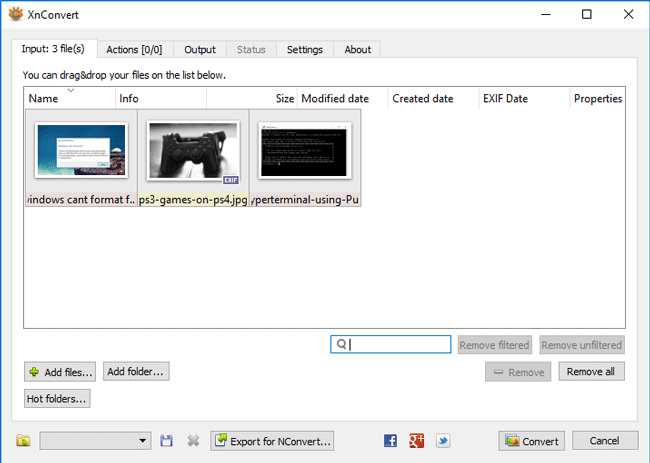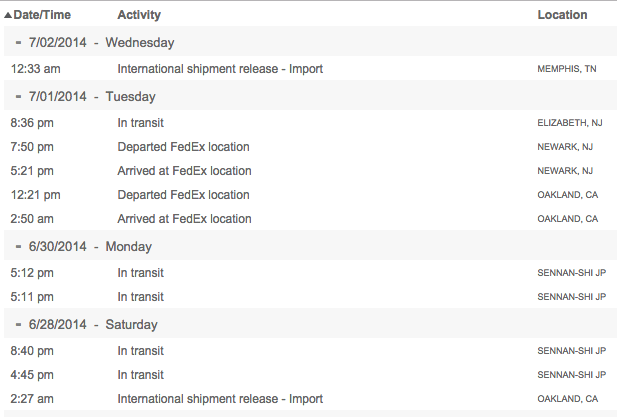Two Easy Ways to View Saved Wi-Fi Passwords from Android [Rooted] Device
We have been connected over multiple wi-fi networks at school, college, coffee shops. When we type the password in our android device, it automatically saves the password so that the device gets connected to the same network automatically. These passwords can’t be viewed very easily as there is no direct option available in any android device to view saved wi-fi passwords. When, we have to connect another device to a wi-fi network where we are, we need to provide the administrative wi-fi password. But, it is not possible to remember every passwords. So, it would be very helpful if you can see the saved passwords from android device.
Yes… all the wi-fi passwords can be found in the device’s data section. But, it is not possible to access device folders without having root access. It is first and foremost task to root the android device to gain every access. Now, follow these methods to view, get, see or recover saved wi-fi passwords from any android device which have full root access.
Method #1: Use File Manager to Get Saved Wi-fi Passwords from Rooted Android Phones and Tablets
Download and install any file manager that have root explorer option. However, I prefer ES File Explorer (https://play.google.com/store/apps/details?id=com.estrongs.android.pop) for performing the task.
Open the ‘ES File Explorer’ app and grant the root access.
Navigate to Device >> Data >> Misc >> Wi-fi folder.
In the ‘wi-fi‘ folder, you will find a file named as “wpa_supplicant.conf“.
![Two Easy Ways to View Saved Wi-Fi Passwords from Android [Rooted] Device 1 find saved wi-fi password from android phone](http://www.techperdiem.com/wp-content/uploads/2016/06/configuration-file-saved-android-wifi-passwords.png)
Open the file with text editor or “ES Note Editor”.
You will find saved wi-fi passwords here.
![Two Easy Ways to View Saved Wi-Fi Passwords from Android [Rooted] Device 2 list of saved passwords of wi-fi networks android](http://www.techperdiem.com/wp-content/uploads/2016/06/list-of-saved-passwords-android-wifi-network.png)
Method #2: Use “WiFi Key Recovery (needs root)” Android App to View Saved Passwords
“WiFi Key Recovery (needs root)“is a third-party android application which is easily available on ‘Google Play Store’ (https://play.google.com/store/apps/details?id=aws.apps.wifiKeyRecovery). You need root access to make the software working. The application is only capable of showing saved wi-fi network passwords which are saved on any rooted android smartphone.
Just install the application in your android device and open it.
You will be asked for granting root permission. Just grant it.
![Two Easy Ways to View Saved Wi-Fi Passwords from Android [Rooted] Device 3 grant root permission for wi-fi key recovery](http://www.techperdiem.com/wp-content/uploads/2016/06/wi-fi-key-recovery-root-permission.png)
Now, the application will show you all the saved passwords and wi-fi network ids in a listed format. You can copy, save or share the passwords directly from the application window using built-in options.
![Two Easy Ways to View Saved Wi-Fi Passwords from Android [Rooted] Device 4 list of saved wi-fi passwords](http://www.techperdiem.com/wp-content/uploads/2016/06/list-of-saved-wi-fi-passwords.png)
You can see this video tutorial for more details.
This application can’t help to hack any unknown wi-fi network password. It only finds saved wi-fi network passwords from the rooted android device.
Also useful: How to kick off someone from a wi-fi network