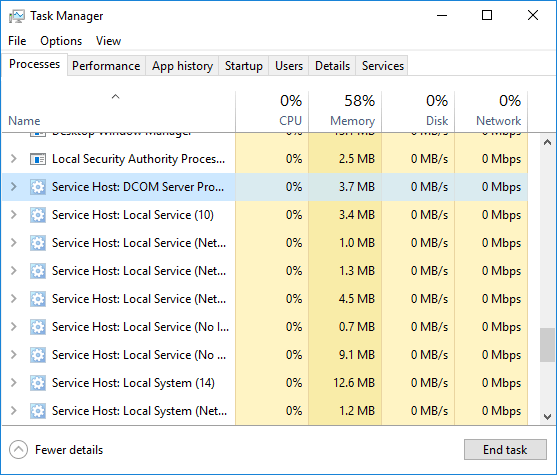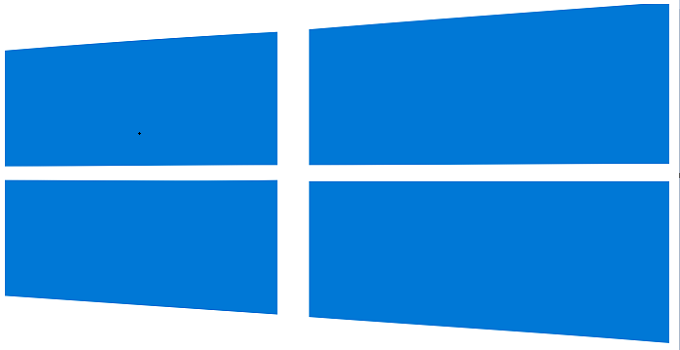Install KB3176495 Update in Windows 10 Anniversary Version(1607) to Fix Trending Problems
Microsoft recently has released the Windows 10 anniversary update (version 1607) with OS build 14393. This is the most major update after the official release of Windows 10. I have already covered how to get the update even from any older versions of Windows (e.g. Windows 7, Windows 8.1). But, the fact is that, people are facing issues with the latest build. Personally, I have faced a critical issue related to internet speed. In the groups and forums, people are talking about various issues including device hanging, Microsoft Edge problems, IE 11 issue, different security and authentication problems etc. Even, experts start advising people not to upgrade their existing Windows versions to this near version right now.
In the meantime, Microsoft has released another update (kb3176495) to it’s Windows 10 Anniversary edition so that the trending issues can be fixed or minimized. When you update your OS with this KB3176495, the OS build version will be changed to 14393.51 and of course, this a stable update.

List of Fixes Includes in kb3176495 Update
You will not get any additional/new feature in this update. However, this update includes few things including security updates and performance and quality improvements. According to ‘winaero.com’ this update have the following improvements:
- Readability improvements and security updates for IE 11 browser.
- Solve problem to keep pen click settings after anniversary update 1607.
- Fix mobile devices hanging issue at the time of Bluetooth quick on/off.
- Security updates to Microsoft Graphics Components.
- Major Security updates to Microsoft Edge.
- Security updates to Windows authentication methods.
- Security updates to Kernel Mode Drivers etc.
How to Get kb3176495 Update in Your Windows
This update can only be installed on a Windows 10 OS version 1607. If you are already using Windows 10 anniversary update RTM, just go to Settings >> Update & Security >> Windows Update >> Check for updates and it takes time for the updates to be installed. However, you can directly download and install the updates from the below links.
For 32 bit:
http://download.windowsupdate.com/d/msdownload/update/software/secu/2016/08/windows10.0-kb3176495-x64_a344b21f039bfc4c4c145af471da86005fa4288f.msu
For 64 bit:
http://download.windowsupdate.com/d/msdownload/update/software/secu/2016/08/windows10.0-kb3176495-x64_a344b21f039bfc4c4c145af471da86005fa4288f.msu
If you find any error message while installing the update installer file, just check whether Windows update service is enabled or not in the Services section of Windows 10.
Also useful: Fix power plan settings after Windows 10 update