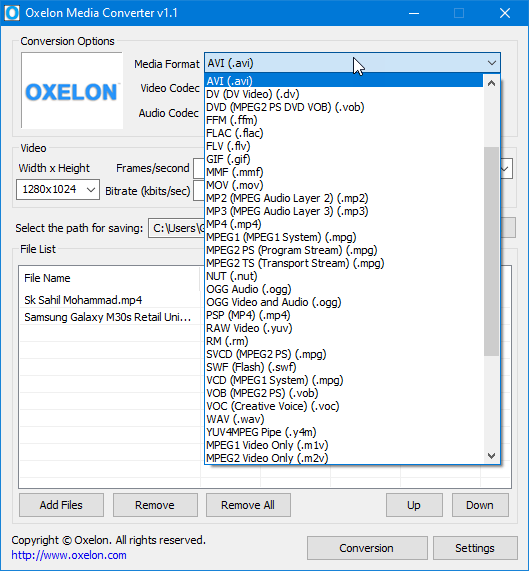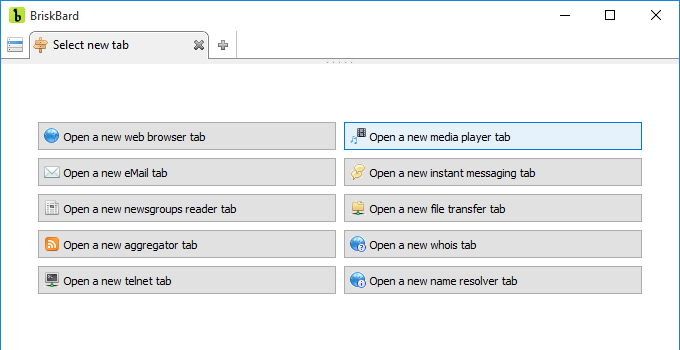Download Files Faster and Smarter with Internet Download Manager – A Review
Internet Download Manager is the best download utility for the Windows users to download files from internet. This tool accelerates the download performance 5X times faster by diving the file into small parts and downloading each parts simultaneously by using multiple connections. The use of IDM is very easy and it is available only for Windows OS. There are many download manager available in the internet world. But, “Internet Download Manager” software is the only effective one which performs well also with slow internet connection. The software integrates itself automatically to all the major web browsers like Chrome, Firefox, Opera, Internet Explorer etc. at the time of installation. To install and integrate IDM with the supported web browsers, no expert skill is required. In this review, I am describing how to use “Internet Download Manager” with maximum utilization.

Download Any File Using “Internet Download Manager”
After successful installation of IDM, open the file that you want to download and click on the download link. Instead of browser’s default download system, “Download file info” popup window will appear. To start the download, click on the “Start Download” button.

You can use ‘Pause’ button to temporary stop the file download procedure any time. In the URL box, IDM displays you the actual URL of the file. This is a very unique feature of this software. There is also another way of downloading files. Right-click on a download link and choose “Download with IDM” option to download the file with IDM.

Otherwise, open the software, go to Tasks >> Add new download and paste the download URL to grab the file using this tool. If you use “Show drop target” feature of Internet Download Manager, you can download files using drag & drop method.
Downloading videos from websites is very easy using Internet download Manager. IDM has a special video grabber utility which can download almost any videos from the web. To download videos from major sites, open the video page and you will get a floating “Download this video” button. Click on it and you will get all the available quality of the video to download. Just click any of the them that you will love to download. The video downloading will be started using IDM’s own system.

‘IDM’ also supports batch download of files that mean you can download all the images, sounds, etc. from a web URL instantly using the software.
Scheduler option of ‘IDM’ lets you start and stop download any scheduled time of your choice. Using this option, you can also download or update any file at a periodical interval.
How to Grab Website Using ‘IDM’
- Run the “Internet Download Manager”.
- From the top toolbar section choose Tasks >> Run site grabber.
- Add the web page URL start page/address section.
- You can download the whole website or you can use custom settings to download specific parts/pages/files of a website.
- Now, follow the on-screen instructions to grab or clone a full web-page.

Few More Additional Features of Internet Download Manager (IDM)
- “Internet Download Manager” lets you resume the download anytime if there is an interruption. The download can be resumed from that point where the user stops.
- Speed limiter option of ‘IDM’ limits the speed so that a defined amount of bandwidth can be used. Thus, other programs that uses internet connection, will not be affected.
- You can add any files in IDM’s queue and can perform the download at a definite order.
- You can add additional browsers to IDM very easily. Just go to Options >> General, under “Capture downloads from the following browsers” option, click on “Add browser” option and choose the executable file (.exe file) to add the browser in the list.
- The IDM software has a built-in feature that scans the viruses of a particular file before saving. Thus, it keeps your device away from any malicious software. For that, you need to mention a virus scanner program (which is currently installed) from your PC and download only fresh files.
Final Words:
Internet Download Manager is the best download tool I have ever seen. It not only helps you to categorize your downloads, but also speeds up the download at a maximum level. Now, the tool is available in thirteen languages. This is not a freeware. You can use a free 30 days trial copy only for the first time. Then you need to buy the product from the official website of ‘IDM’. My personal opinion is that, if you use the trial copy, you definitely will love the software. So, the people who use internet connections to their Windows PC, Internet Download Manager must be recommended to them.
Also useful: Browse super-speed internet from your PC without subscription
![Wise Care 365 Pro - A Must Have Windows Cleaner and Speed Up Utility [Review] 6 wise care 365 featured](https://www.techperdiem.com/wp-content/uploads/2016/10/wise-care-365-featured.jpg)