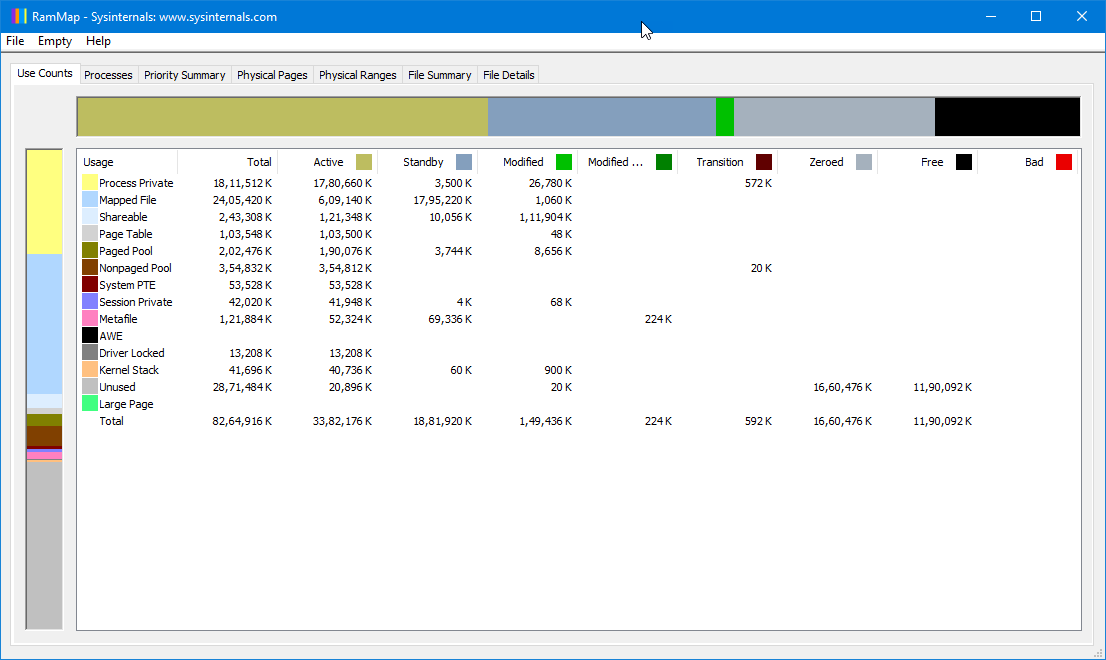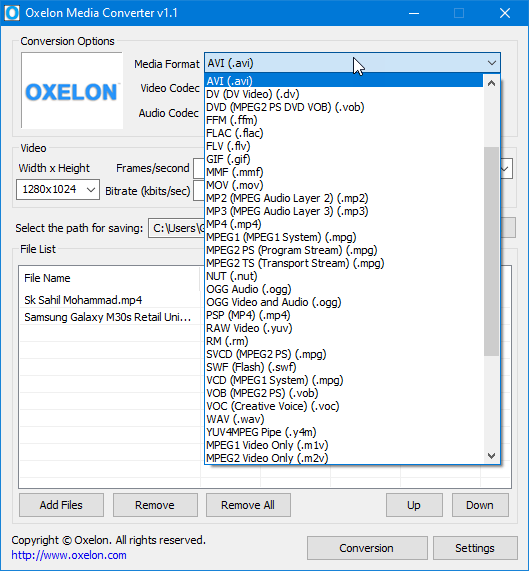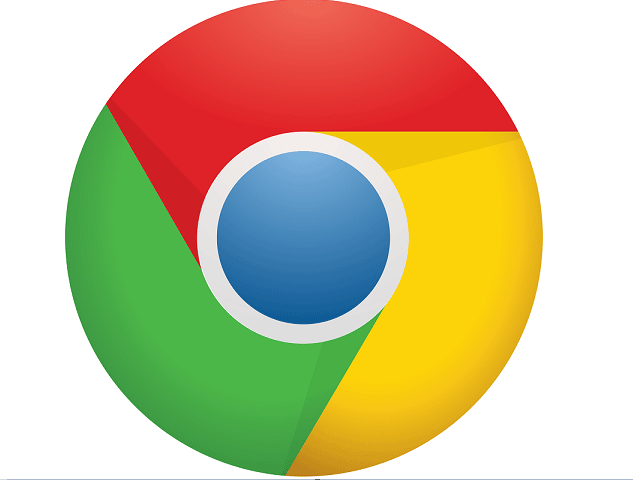BrisKBard – The Most Modern Web Browser with Email Client, Media Player, FTP Client Support
‘BriskBard’ is not just a web browser, it is a modern web navigator that lets you manage all your important tasks direct from same place. Everyday in home or in office, we browse web pages, we regularly check emails by logging into our email account, we read important news and websites from our bookmarks or using any feed reader application, we use to chat with friends and family by opening the chat client’s website and so on. For each and every task mentioned above, you need to visit the URL and login to access your emails, newsreader etc. BriskBard is the multipurpose Windows based application which provides all such utilities (like email client, ping tester, chat facility, address book, ftp service, media player, telnet service and many more) to get your things easy.
Apart from this, BriskBard is a very light-weight browser that helps to load web-page faster. It has two types of web browsing rendering engine (IE engine & BriskBard engine) which is a very unique feature.
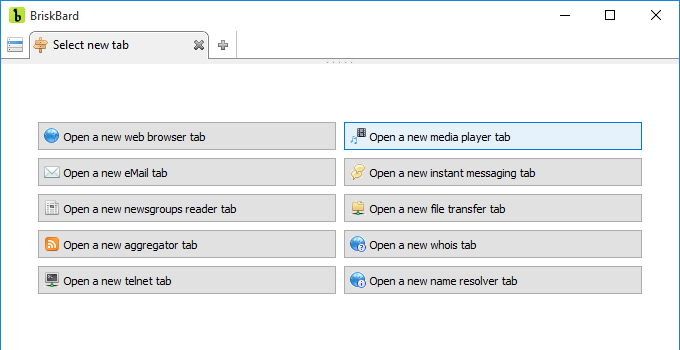
The program comes with a clean, user-friendly and multi-tabbed visual interface. You can get direct options to open the required service in a new tab. For example, when you want to access your emails and want to open email clients, just go to drop-down menu and select “Open a new eMail tab” to open it in a new tab.

Similarly, you can open any service just by following the same process. However, this application is a good alternative of Outlook and in ‘BriskBard’ you have to make the same email configuration just like Outlook.
The developer options of the software lets you access some useful functions like whois.net, name resolver, contact organiser, telnet and much more. You can customise each tab and change the color so that you can identify them quickly whenever you need.
See the video tutorial to know more about BriskBard web browser.
BriskBard and it’s Key Features:
- ‘BriskBard’ is a brilliant integrator which offers different client software under it’s own window.
- Visual interface is very much user friendly and attractive.
- Horizontal and vertical arrangements of tabs can be possible.
- ‘BriskBard’ can run multiple clients at a same time.
- The application is ads free
- Available in two separate language – English and Spanish.
- Application data is stored in a built-in SQLite database.
- In-build image and video loading enabler/disabler.
- Direct option to add web-page to RSS feed.
- POP3, IMAP, SMTP protocol support.
- You can manage multiple email accounts from one place.
- In-built spell checker for email messages.
- Email filtering option is available for any integrated email account.
- Can play audio and video files from local storage using integrated media player. But, I can’t play large mkv files.
- You can save any web-page to pdf using ‘BriskBard’ just like Chrome browser.
- The application have news reader client which supports RSS and Atom formats.
- Automatic deletion of old and outdated feeds.
- Full access to FTP server and ability to access, delete, rename files and folders.
- Save contacts using built-in contacts manager and have ability to export contacts in vCard (.vcf) format.
- TCP/IP protocol to access remote computers
Download URL:
https://www.briskbard.com/index.php?lang=en
Supported OS: ‘BriskBard’ currently is compatible only with Windows OS. You can use it any 32 bit or 64 bit computer with Windows 7, Windows 8/8.1 and Windows 10 OS.
Prices and versions: The software is a paid application and it cost 29.95 € only with a one-time fee. There are only one variation is available till now. However, if you want to try the product for free before buying, you can install the full-functional trial version for 30 days.
Final Words:
BriskBard is a kind of Windows software which integrates different important clients and services in a same place. It is completely a new application and I find no other software similar to this. I am using the paid version of the windows based utility and it is worth buying the ‘BriskBard’ software.
Also useful: Disable image loading to load web-page faster