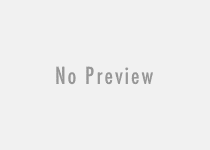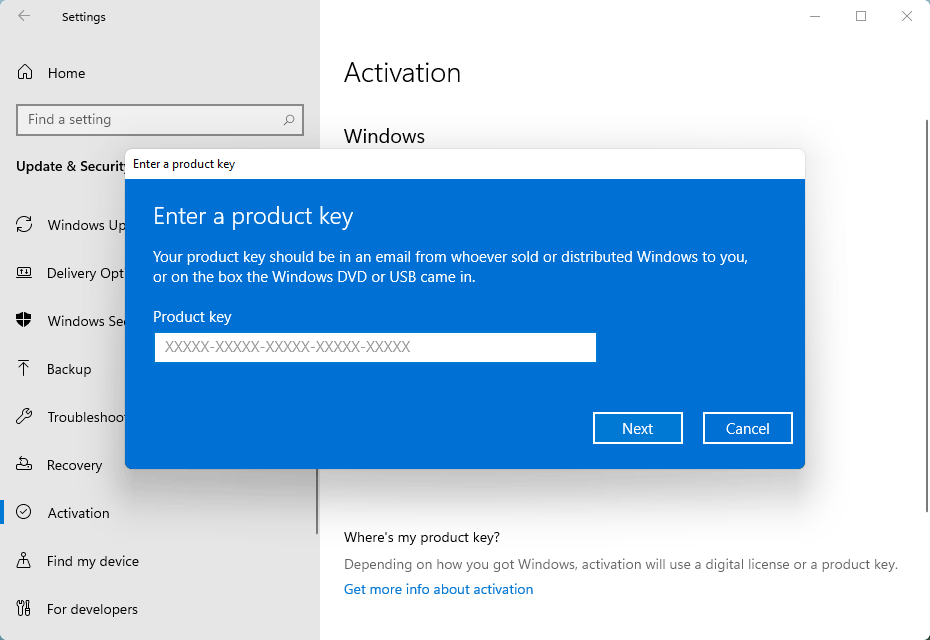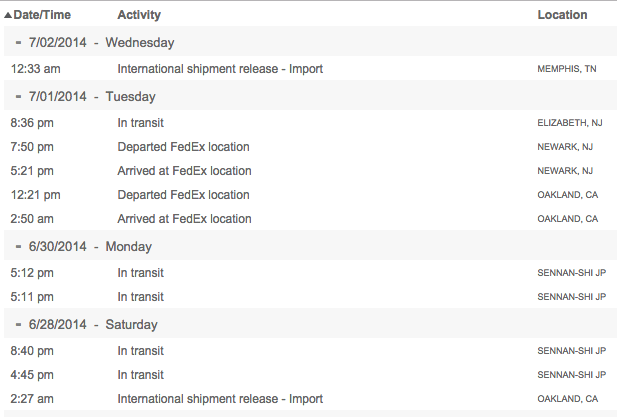How to Identify and Block Duplicate Download Buttons Containing Ads
It is very hard to identify the original download button and fake download button from websites that provide free stuff to download these days. Big download buttons float everywhere, still, it is very hard to find the original download link. This is because of the advertisements used by the web publishers to earn more and more money. Thus, webmasters make the things difficult for the common internet users.
When you want to get a free download manager and click on the big download button, you only manage to install some adware, search pages, and toolbars. Before understanding the actual fact, you install everything that the advertisers want. This is the most common tactics by the advertiser and the publisher to get maximum profit. For such ads, the CTR are also very high. These kinds of ads always getting people to click on it.
So, these ads create problems to non-web savvy people. And sometimes these contain spyware, viruses and junk files. Google, however, now is blocking such websites which serve fake download buttons and get notified with the message “The site ahead contains malware “. But, people need to understand the differences between ads and original download links to get the best result.
Tip: Please read the full terms and conditions carefully at the time of installing any application. Then press ‘accept’ button. Otherwise, decline it.
How to Spot that the ‘Download’ Button is Fake
- If you find such cross mark or words like ads, advertisement and sponsored don’t click on it. That is not the thing which you want exactly.

- Take your time, observe the web page very carefully and then use your own intelligence to identify the original download link. Try to download software only from developer’s website.
- Hover the mouse over the link: If you find links similar to the below image at the bottom-left of your screen, avoid such download buttons. Because these might be fake.
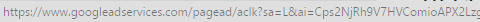
The link that contains the original program or file may end with the .zip, .rar, .exe etc. extension. Just avoid links or URLs which have words like ‘ads’, ‘ad services’ etc. - Run a malware scanner: If you have downloaded the file already, and have a suspect on the file, then use a malware scanner and check the program for malicious hidden links and programs.
I just mention few steps from my experience upon avoiding fake duplicate ads-contained download buttons. If you have experienced it and if you have some unique technique, must share it.
Also useful: How to increase internet speed of your PC