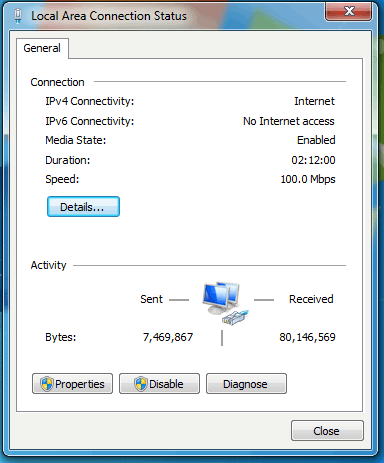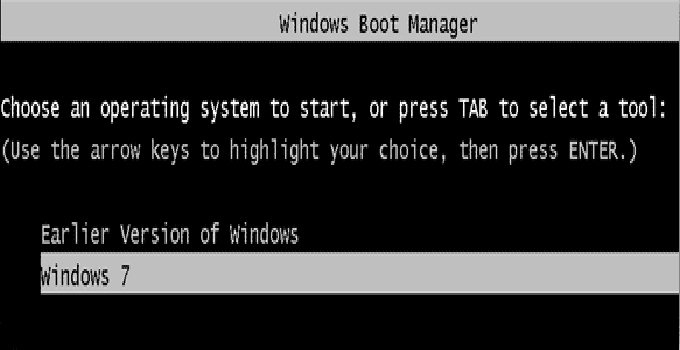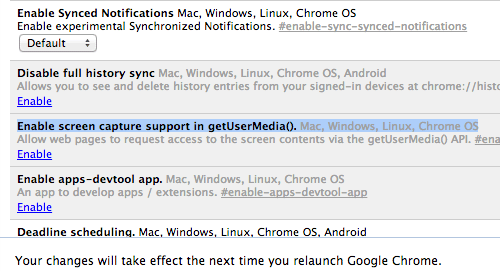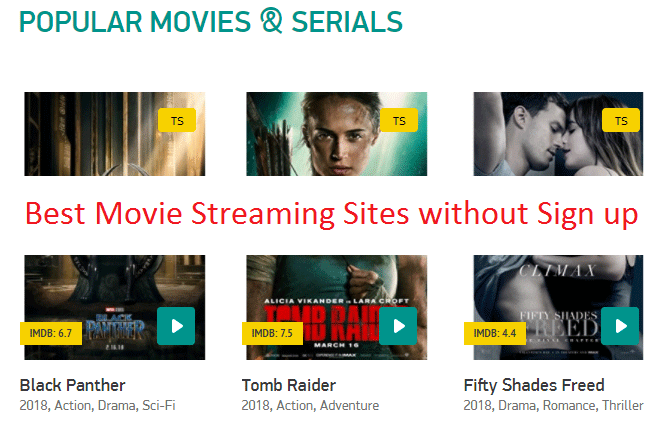How to Test Internet Speed and Increase Internet Speed
Testing of broadband internet speed has always been necessary for a user to check how fast the internet connection is. Suppose, your ISP offers you a 12 mbps connection and you pay for that. You should check how much speed you are getting. Does it really a 12 mbps connection or something else? So, check your internet connection speed on a regular basis mainly when you are facing a downloading problem for a long time. There are basically several methods to test internet speed. I discuss here only the best ways to check your internet speed.
The users have different devices to browse internet. So, I find the best solution for you that is independent of devices and of-course it is an online method to find and test your actual internet speed.
Keep in mind that download speed depends on many things which include remote server, internal router, internet distribution infrastructure etc. We will discuss these things later in this topic.
Best Ways to Check Your Internet Speed
Test Internet Speed Online: The basic thinking to check your internet speed is you need to find a nearby server with unlimited bandwidth. Then download anything from it and upload same thing to it and check the maximum speed that reaches at the time of download and upload. This is the actual method. speedtest.net is the all-in-one solution for you that have all the features included to find what your actual internet broadband connection speed is.
Just visit the website and click on ‘Begin Test’ button. It always selects best server based on ping and show you the most appropriate results. See the below picture for better understanding.

The things to do to get accurate results:
- Make sure that you are using your own internet connection.
- Disconnect all the mobiles and running applications to avoid bandwidth loss.
- Measure the connection speed for more than one times in a day and at different times of a day.
Check the Speed of Internet Using Smartphones like Android, iOS: There is a free android and iOS app which is provided by the above mentioned speedtest.net to check data speed or wi-fi connection speed. You can download the app from store and find the reality. Be sure that you close all the downloads, uploads and background running apps that consumes internet bandwidth.
Use Your PC to Get Internet Broadband Speed: If you use internet from a computer, then, you can find the interaction speed between your computer and ISP. To find it,
- Press Win+R together and in the run window type ‘ncpa.cpl‘. Press ‘Enter‘.
- Double click on the selected connection to open Local area connection status window.
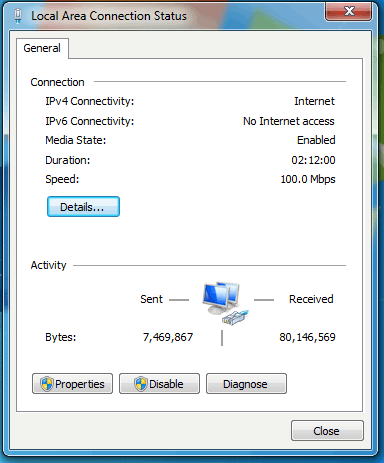
- You can see the interaction speed there. Follow the above screenshot for better understanding.
Note: Make sure that your computer is connected to active internet. Otherwise, you will get nothing in results.
If you find slow speed, then find the issues of slow internet connection before you contact your ISP.
Issues Regarding Slow Internet Speed
Many factors are directly and indirectly related to the speed you get from your internet service provider. For example, Operating system, Ethernet cable, Ethernet Port, Wi-Fi router, Media Converter, Broadband Modem all are associated things and if any one of them malfunctions, you will get a very poor internet speed. So, I want to discuss and clarify all the internal and external issues that may cause poor internet speed.
External Internet Speed Issues:
- You are using relatively lower internet bandwidth speed connection
- You are using a shared internet connection
- You are throttled for over using
- Server speed, ISP’s location is one of the main issues.
External Internet Speed Issues for slow speed:
- Hardware Configuration of your computer and mobile
- Operating System you are using to your PC
- Web browser you use
- Ethernet card and wi-fi router you use
- Wireless vs Wired connection issue
- Kind of cable you are using for your internet
How to Speed up Your Internet Connection
Possible ways to find a solution so that you can speed up internet connection that you get after testing internet connection speed:
Run a Ping Test:

If you use Windows OS then run the following command to test whether internet connection is fine or not.
ping {your default gateway} -t
ping {dns server} -t
If you get a continuous reply, then your connection is OK. If you find any ‘request timeout’ there, then contact ISP care and inform them about the issue.
Command for Linux and Mac users:
ping -c 100 {your default gateway}
If you find ‘request timeout’ in DNS, then, it’s the problem of DNS you are using. Try to use public DNS, open DNS or Google DNS for better results. You can either change the DNS of router, or, change the DNS of computer. To find the best public DNS, you can use DNS Benchmark tool ( get it from this url: https://www.grc.com/dns/benchmark.htm ). Just type the current nameserver and click on ‘Run Benchmark’ button to get fastest public DNS.

Turn off Your Modem and Router and On it: Just restart your router, modem and media converter and you can notice a significant speed improvement to your internet speed. You need to provide login info again to start internet browsing.

Test internet speed once again and if you find no improvement, just bring another one from your friend for testing purposes. If you find it useful, don’t delay to replace the router/modem whichever is necessary.
You can change your Ethernet card or network card properly and try to detect the problem if any.
Try to Use Modern Day Browsers:
Browsers you are using, can make differences in internet speed. Modern day browsers like Firefox, Chrome uses less javascript to load a website. Thus a site load faster in these browsers. I find a huge difference in browsing speed between IE7 and IE11.
Don’t forget to disable additional and unused browser add-on. Try to use ad-block extension, it blocks ads and makes website browsing experience smoother.
Clear browsing history, caches and cookies after a regular interval. It helps to browse faster. Keep your browser always up-to-date. Remove all the tool bars from browser.
Wired Connection is Faster – Wired vs Wireless:
The wired connection is always better and faster. If you test your internet connection using wired connection, you may get better results. Sometimes, wireless router users get affected by signal interference. This causes a huge speed drop over your internet connection. Change the position of the router to get rid of signal interference. Secure your wi-fi connection with a password and use Wireless Extender if necessary. Always update Firmware and software of router regularly.
Always try to use shorter cable. If you have to use a relatively longer cable, then you must use CAT 6 cable with gigabit shielded network.
Use Modern OS and Make it virus/malware free:
You can use modern Windows operating systems to get better internet speed. For example, Windows 10 provides better browsing speed than Windows XP or Windows 7. In a previous article, I mention a few reasons to avoid Windows 10, but, this time, Windows 10 runs the race as far as internet browsing speed and performance is concerned.
In the next step, check your device and be confirmed that there is no virus and malware activity present on your device. These kinds of activities slow your computer’s performance as well as internet speed. Close all the running process that uses internet bandwidth. Don’t run multiple device at once under a same network or internet connection. Use TCP Optimizer software to get maximum speed using same OS.
Check your Filters if any:
If you use a dial-up connection using your phone lines, you definitely install a good quality filter on your line. Filter is a little plug which is attached to phone line and filter all the noise and disturbances.
Talk to ISP to speed up internet:
If you have tried all the above mentioned guidelines and you did not get any good result, then call your internet service provider and tell you the problem that you did a speed test to check internet speed but got a poor result. They definitely help you and advise you what to do to improve internet speed.
How to Speed Up Internet Speed in Android Device
Here, we mention some useful browsers and applications that help you to browse and access internet relatively faster on your Android device.
| Browsers: | Applications: |
| Opera Mini | Internet Booster and Optimizer |
| Javelin Browser | Faster Internet 2X |
| Maxthon | Internet Speed Booster |
| Dolphin | Free Internet Speed Booster |
| Next Browser | 3G Speed Booster |
Tips to Increase Internet Download Speed
- Change the internet bandwidth speed for Windows 7,8.1 and 10***
- Don’t download multiple files at once
- Don’t install Windows updates.
- Try downloading when you are away from the PC
*** Change the internet bandwidth speed for Windows 7,8.1 and 10:
- Press Windows+R and type gpedit.msc and press enter.
- Navigate to Network >> QoS Packet Scheduler >> Limit Resealable Bandwidth.
- Double click it to open.
- Enable it to use reserved 20% bandwidth.
In this article, I discuss about ‘how to test internet speed’ and ‘how to increase broadband internet speed’. If you think that I miss an important point, don’t forget to drop a note in the comment section.