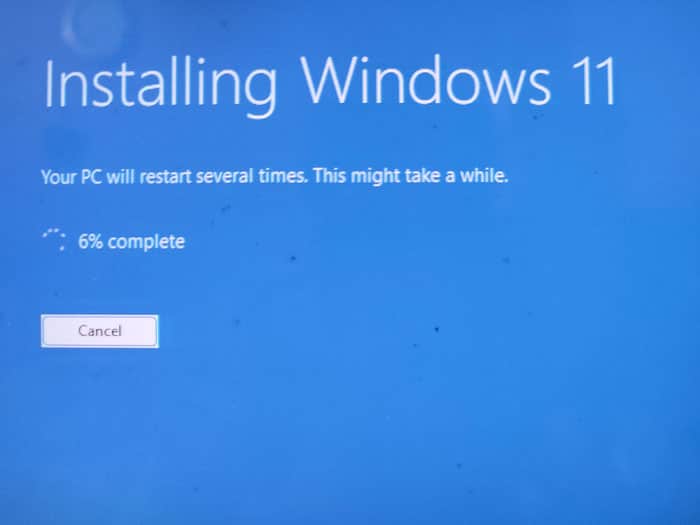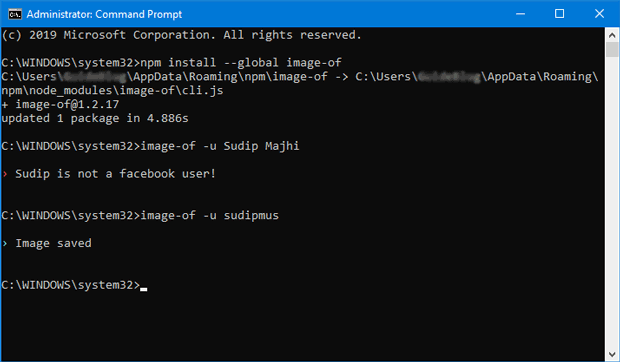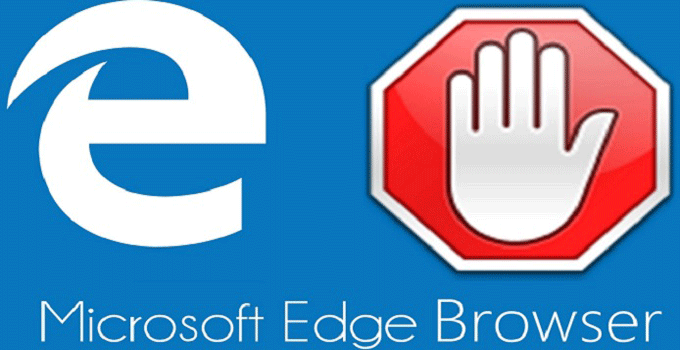How to Implement Separate Adsense Ad Unit For Revenue Sharing in a Multi-Author WordPress Blog
If you are the admin of a multi-author blog and use Google Adsense ads for getting revenue, then it is very much important and essential thing to distribute the adsense earning between the authors that they actually earn from Google Adsense with their writings. For this, you need to share Adsense ad spaces with all of your authors. Their are several methods to distribute the site earning among the authors. Few popular methods that web-admin uses to pay the authors are as follows: pay per article, pay per word, payout according to visit, percentage distribution among the authors of the total website earnings etc.
However, to share exact adsense income for every author (what the author earns in a specific periopd) is the honest and hassle free approach. In this method, you need to create a separate channel for each author to get their actual earning after every month. Create same types of different ad units for every author and use conditional method so that the ads shows in each post depend upon the name of the author. Thus, you can show different ad section for different author’s post. As, the ads are similar (with different slot and id), so, as a viewer, you can’t find any visual difference at all.
Actual revenue sharing for a multi-author blog mean an author of a blog/website gets a certain percentage of the actual Adsense revenue generated from an article or from all the articles written by the particular author.
This technique is very much useful as every author does not have their own adsense account. So, it is better to use singe adsense account with different channels. Let’s see how to implement separate adsense ad units in a multi-author blog.

Integrate Adsense Revenue Sharing in a Multi-Author WordPress Blog
- Assume that your blog have four authors. Create separate four adsense ad units with same format in your Adsense dashboard. If you use an ad unit of 468*60 size then create four different ad units with same size and give them the following name (for example) begin1, begin2, begin3, begin4.
- Now, create four channels for four authors. Suppose the username the authors are Jit, Somnath, Sudip and Debjyoti. Give the channel name Jit, Somnath, Sudip and Debjyoti respectively and integrate each ad unit to each channel i.e. Jit -> begin1, Somnath -> begin2, Sudip -> begin3, Debjyoti -> begin4.
- Note down, the ad slot ids. For example, ad lot id’s are as follows:
begin1 = 111111
begin2 = 222222
begin3 = 333333
begin4 = 444444 - Now, open functions.php file of your wordpress blog and paste the following code:
function get_ad_codes($author) { if($author == 'Jit') return '111111'; elseif ($author=='Somnath') return '222222'; elseif ($author=='Sudip') return '333333'; elseif ($author=='Debjyoti') return '444444'; else //default if no author found use for admin i.e. Jit here// return '111111' } - Use the above function with in
<?php?>tag if necessary. - Now, open the single.php file of your WordPress blog and replace the existing code with the new one:
<ins class="adsbygoogle" style="display:inline-block;width:468px;height:60px" data-ad-client="ca-pub-xxxxxxxxxxxxxxx" data-ad-slot="<?php echo get_ad_codes(get_the_author_login());?>"></ins> <script> (adsbygoogle = window.adsbygoogle || []).push({}); </script> - You may use
<?php get_the_author(); ?>function instead of<?php get_the_author_login(); ?>too. - Now, clear the cache of the website if you use any cache plugin and the website shows Adsense ads according to author’s post.
As, the blogger template does not support php (it supports javascript), so, you need to modify the above code before using this to Blogger blog. However, there are various Adsense revenue sharing plugins available in the market. But, I always prefer the manual method so that I can bypass unnecessary scripts to minimize page loading time.
But, if you still want to use WordPress plugin to perform the same work, you can use the Revenue sharing for Authors plugin. Here is the download link:
https://wordpress.org/plugins/revenue-share-plugin-for-authorsrsp/
So far, I have discussed about how to create the Adsense revenue sharing blog for multiple authors without using any plugin. This is the only working method I have found to integrate revenue sharing adsense code. This code gives you a chance of using ad slot id and publisher id at a same time. This code does not violate Adsense policy because this is the dynamic version of Adsense ad code, which uses condition to switch the ad code pointed to every author.