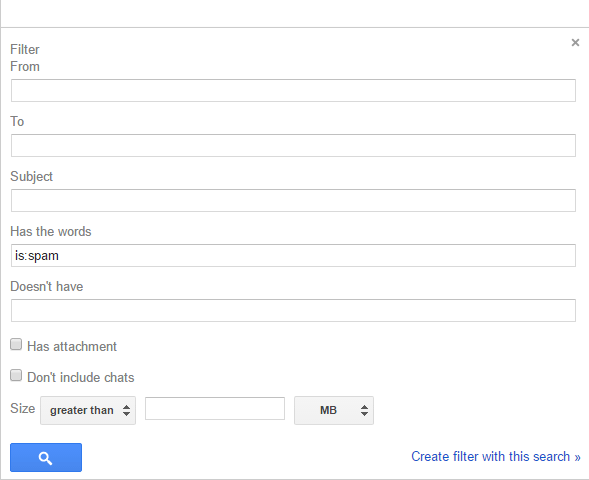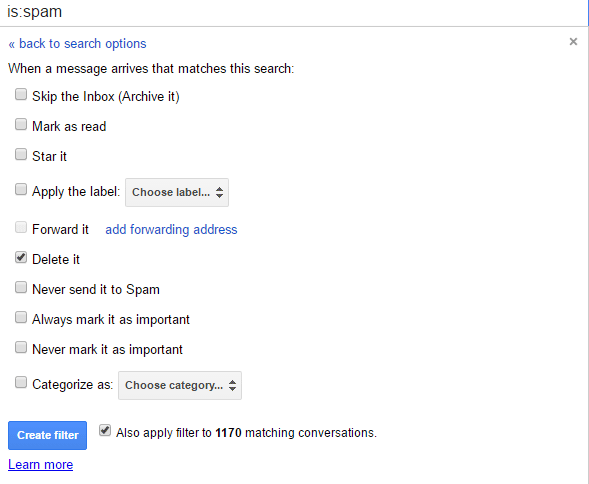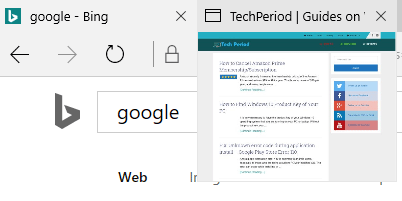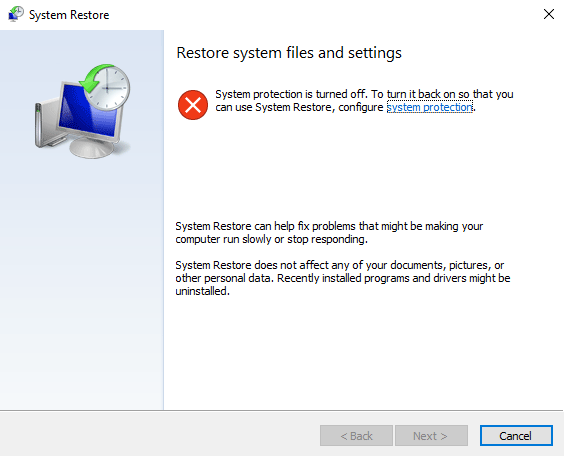How to Automatically Delete All Spam Email Messages in Gmail
Spam email messages are useless messages that we get regularly. Companies send such emails for advertising or promotional purposes. Sometime, we publicly reveal the Gmail address, sometime we subscribe to some newsletter for email subscription. These maximizes the chances of getting spam messages. Such emails not only kill our valuable times, but also consume more disk spaces as the space is limited in free Gmail account. So, it is very important and our regular task to delete such spam emails from our Gmail account. Gmail deletes all spams from the ‘spam’ section in a month. But, you can keep your Gmail account free from spam. Do you know how to delete spam messages automatically from Gmail when they arrive?
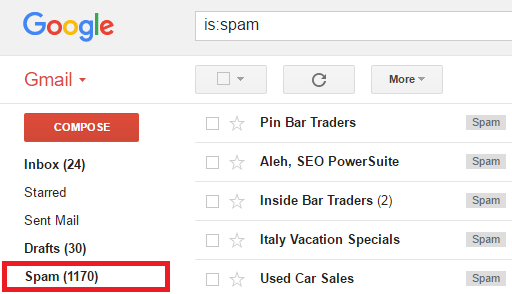
The best way to delete all spam emails is – delete these messages automatically to keep your inbox clean. In order to delete all the spam emails from your Gmail mailbox, “Filters and Blocked Addresses” features of Gmail can be used. The steps are simple.
How to Automatically Delete All Spam Email Messages in Bulk from Gmail
This method is used to delete spam emails automatically before they store to spam box. You do not require to use “delete all spam messages now” option.
- Open Gmail account and log on to gmail using your username and password.
- After successfully log in, Gmail inbox opens up. Click on the ‘settings’ option (gear icon at the top-right corner) and go to “Filters and Blocked Addresses” option page.
- Click “Create a new filter” option.
- When you click on the ‘create a new filter’ option, a pop-up window appears.
- Type
is:spam“at the Has the words” text field. Tap on “Create filter with this search” option.
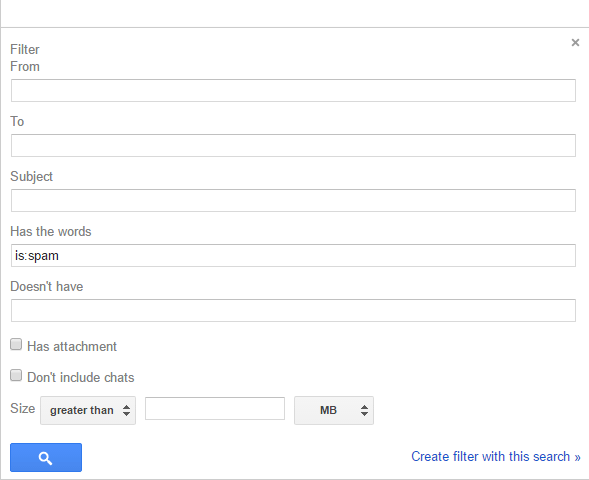
- Confirm the filter.
- Choose ‘delete it‘ check box. Also tick the “Also apply filters to matching conversations” box to delete all the existing emails from spam folders.
- Tap on “Create filter” button to confirm and complete the task.
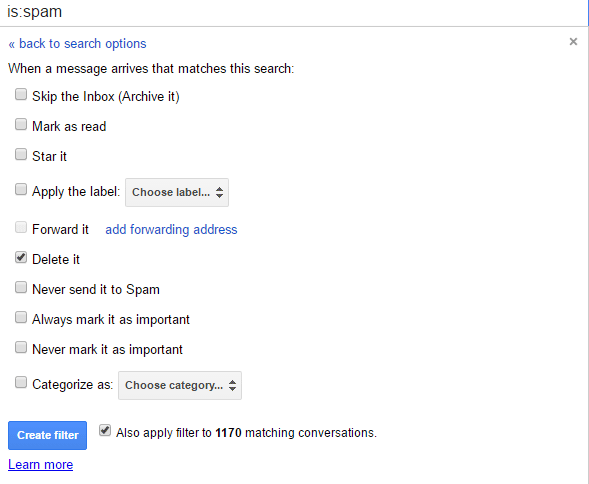
Now, all the spam messages before reaching to the Gmail inbox will be deleted automatically.
Also Useful: How to delete Gmail address permanently
Final Words:
Automatically deletion of spam mails without checking them manually is not good practice. Sometime google mark a genuine email as spam. So, if all of your spam messages get deleted automatically, there will be chances of important mail deletion. So, rather than delete all spam messages automatically, one should be concious enough before subscribing newsletters and don’t share the email address publicly to avoid getting spam emails in Gmail inbox. The same procedure can be applied to trash messages and inbox messages also.