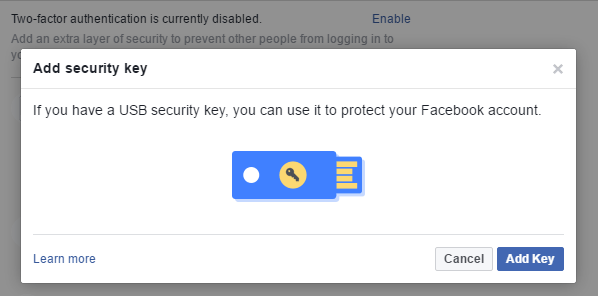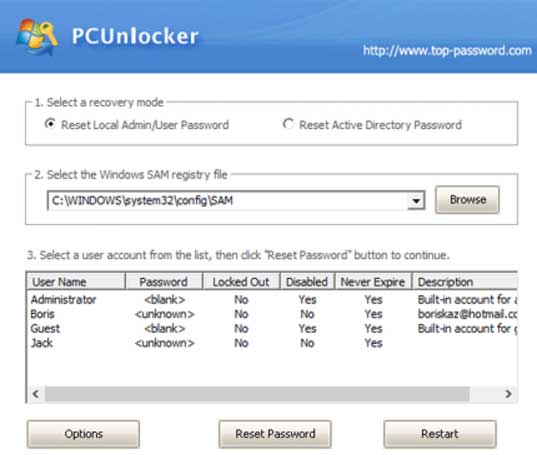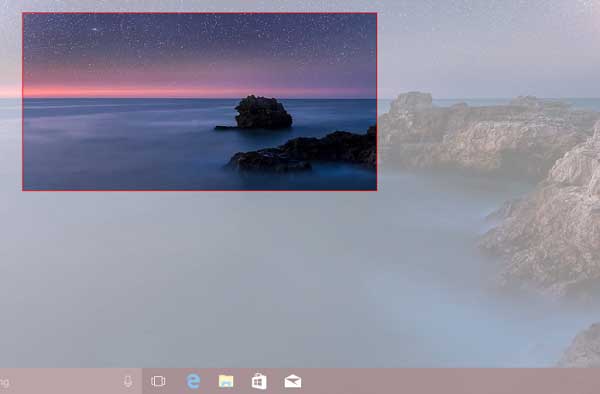How to Remove or Delete Google+ Account Permanently From Google Account
Google+ or Google Plus is another less popular service which is basically used to communicate with people as a social sharing platform. Like other Google’s product, plus.google.com does not become popular as compared to Facebook and Twitter. When, you create a Google account, for example Gmail account, the Google+ account is created automatically like other Google services. If you are unfamiliar with Google plus and don’t want to get anonymous friends and followers request, then, it’s the best policy for you to delete your Google plus profile permanently keeping all other Google services and apps active.
In this tutorial, I show you the process of permanent removal of your public Google+ account.
Delete Google+ Profile Permanently from Windows PC
- Visit to Google plus URL (http://plus.google.com/) and login there.
- Go to settings >> Delete Your Google+ Profile.
- You will be redirected to downgrade page (retype the password of your Google account).
- Tick the checkbox and press the DELETE button.
- Next, follow on-screen instructions to delete your Google plus profile for ever.
Otherwise, you can perform the same task by visiting the URL http://plus.google.com/downgrade.
Alternative Method to Delete Google Plus Profile of Yours
- Go to Google account (https://myaccount.google.com/) dashboard.
- Under account preferences you will find “Delete your account or services” option.
- Visit the link and click on Google products link from there (password required).
- Click on the delete icon associated to Google+.
- Confirm your deletion of your Google plus profile.
Remove Multiple Google+ Profiles Using Android Application
- Open the Google plus application from your android mobile.
- Go to settings from the menu.
- Click the name of the account you want to delete.
- Select “Delete Google+ profile” and press OK to confirm the delete of the account.
The above mentioned methods does not delete all the Google account related services. You only manage to delete your own Google plus profile. In any case, if you want to delete the google email address permanently, then you can follow this guide.