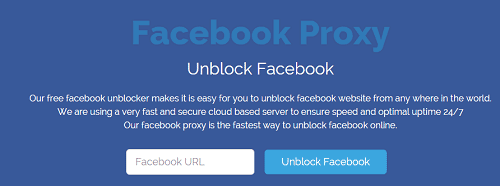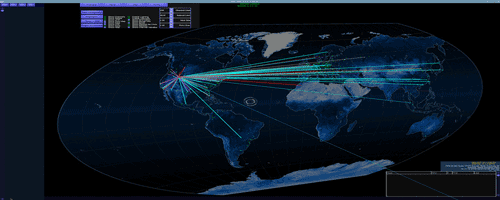Best Free Applications for Office Work to Increase Productivity
The applications or software which are generally used for office work, are very much expensive. Those are expensive because most of the applications have a high brand value, those are very much productive and beneficiary for the offices and organizations. It is not always possible for the start-up companies to provide such expensive office tools or applications to the employees, as their price values are very much high. However, there are many free applications available for office work to enhance productivity at a certain level. The applications are free – that does not mean that there is a question mark about the performance or quality of the applications. The applications are free because either those are in beta testing mode or the software are completely freeware and open source. Some of the applications are so productive that they out compete paid office productivity software. Dropbox, Skype or Google drive are such applications those are completely free and cent percent reliable to any office workers.
In this article, I mention some free open source applications which are very much helpful to increase productivity for office work.
List of Free and Very Useful Office Apps
Free Microsoft Office Online:  Microsoft’s Office Online is the web based version of MS-Office and it is totally free. This application lets you work with different types of office files (word, excel, power point etc.) from anywhere of the world. Unlike Microsoft Office’s desktop version, office online is free to use with almost same functionality. You can create, edit and share office files online without paying any annual subscription. You will get all the features like Word, Excel, Power point and etc. You can use office online to handle (open, view or edit) word/excel files from a remote PC (that does not have office installed) and work with them perfectly.
Microsoft’s Office Online is the web based version of MS-Office and it is totally free. This application lets you work with different types of office files (word, excel, power point etc.) from anywhere of the world. Unlike Microsoft Office’s desktop version, office online is free to use with almost same functionality. You can create, edit and share office files online without paying any annual subscription. You will get all the features like Word, Excel, Power point and etc. You can use office online to handle (open, view or edit) word/excel files from a remote PC (that does not have office installed) and work with them perfectly.
Team-viewer:  TeamViewer is a very powerful application for office or team work. The name ‘team viewer’ fully justifies it’s name. Using team viewer you can share your desktop to any remote computer and multiple desktops can be connected at a same time. So, organising a meeting using team viewer is very good idea. The application is completely free to use and needs no installation. However, the enterprise version of team viewer is not free. You can handle your client’s computer and make any presentation very easily to anyone around the world direct from your office. Beside this, with team viewer you can send any file (for office work) to any computer that have the same application installed. So, in a word TeamViewer is one of the best free applications for office work purposes.
TeamViewer is a very powerful application for office or team work. The name ‘team viewer’ fully justifies it’s name. Using team viewer you can share your desktop to any remote computer and multiple desktops can be connected at a same time. So, organising a meeting using team viewer is very good idea. The application is completely free to use and needs no installation. However, the enterprise version of team viewer is not free. You can handle your client’s computer and make any presentation very easily to anyone around the world direct from your office. Beside this, with team viewer you can send any file (for office work) to any computer that have the same application installed. So, in a word TeamViewer is one of the best free applications for office work purposes.
Here is official website link of TeamViewer:
http://www.teamviewer.com/en-us/
Google for Work: ‘Google for Work‘ is an enterprise version of Google products which is only available for domain owners only. ‘Google for Work’ includes the services like Gmail (for handling office and personal emails), Google Drive (online cloud storage for saving and sharing any types of files), Hangouts (used for instant messaging, free video calling etc.), Google Docs (used for creating, viewing and sharing word files just like ‘Office Online’), Sheets (used for creating, viewing and sharing excel sheets), Google slides, Google Play etc. The service is not free (paid i.e. monthly subscription) now. But, you can use the free version of Gmail, Google drive etc. for the same to increase office work productivity.
Skype:  Skype is the free application which brings revolution to internet calling and instant messaging. You can communicate to any Skype user via free telephony service without spending any dollar. So, you can save your telephone bills for ISD calls. Skype can be used for free video calling from a Windows/Mac PC that has a web cam attachment. An internet connection is always necessary. Now, it can be used direct from your android/apple smartphone. You can also use Skype to call any mobile or telephone number with a minimum payout. So, this application is very much helpful for the office organisations for making interactions with clients and co-workers.
Skype is the free application which brings revolution to internet calling and instant messaging. You can communicate to any Skype user via free telephony service without spending any dollar. So, you can save your telephone bills for ISD calls. Skype can be used for free video calling from a Windows/Mac PC that has a web cam attachment. An internet connection is always necessary. Now, it can be used direct from your android/apple smartphone. You can also use Skype to call any mobile or telephone number with a minimum payout. So, this application is very much helpful for the office organisations for making interactions with clients and co-workers.
Official download link:
http://www.skype.com/en/
Dropbox: Dropbox is basically a cloud storage, file synchronization software that can be used to keep a secure back up of your most important files, documents in the cloud. So, if your hard-drive crashes any time, you still can recover those files from the secure cloud storage of Dropbox. Dropbox is available with a desktop software also. The desktop version creates a dropbox folder to the PC. If you keep any file to that folder, the file will be stored to your dropbox cloud storage after successful synchronization. Free Dropbox users only get 2GB of disk space. You can promote dropbox to others to get some additional spaces. Otherwise, you have to pay for it to get spaces as per your requirement. Now-a-days, Dropbox app for smartphone is also available for free.
Dropbox is basically a cloud storage, file synchronization software that can be used to keep a secure back up of your most important files, documents in the cloud. So, if your hard-drive crashes any time, you still can recover those files from the secure cloud storage of Dropbox. Dropbox is available with a desktop software also. The desktop version creates a dropbox folder to the PC. If you keep any file to that folder, the file will be stored to your dropbox cloud storage after successful synchronization. Free Dropbox users only get 2GB of disk space. You can promote dropbox to others to get some additional spaces. Otherwise, you have to pay for it to get spaces as per your requirement. Now-a-days, Dropbox app for smartphone is also available for free.
Official link of Dropbox:
https://www.dropbox.com/
Evernote:  One of the best comprehensive note taking software while accessing the internet is ‘Evernote’. You can save the text, audio and video note while browse and can share it to anyone. The application works fine with the computer and the mobile phone. In the same workspace environment, you can share your real-time ideas with your colleges and friends using Evernote.
One of the best comprehensive note taking software while accessing the internet is ‘Evernote’. You can save the text, audio and video note while browse and can share it to anyone. The application works fine with the computer and the mobile phone. In the same workspace environment, you can share your real-time ideas with your colleges and friends using Evernote.
Official link of Evernote:
https://evernote.com/
7 Zip: It is the best file compression freeware that can be used in any Windows PC. 7-Zip provides a very high compression ratio to save more disk space. However, the app can also be used for archiving files and for creating password protected file/folder.
Official download link:
http://www.7-zip.org/download.html
Virtual Box/VMware:  Virtualbox lets you virtualise any OS to any PC. That means, if you are using a Windows PC and want to use Linux for certain purposes, you can use virtualbox to run the OS to that PC without making any changes to the actual software.
Virtualbox lets you virtualise any OS to any PC. That means, if you are using a Windows PC and want to use Linux for certain purposes, you can use virtualbox to run the OS to that PC without making any changes to the actual software.
Download link:
https://www.virtualbox.org/
Gimp: ‘Gimp’ is a web based and open source application which can be used to edit and enhance the quality of the digital image. Gimp is the best alternative of Adobe Photoshop. It is absolutely free, whereas, you have to spend a lot for purchasing the Photoshop. This is the useful tool to enhance office productivity for free.
Gimp official website link:
https://www.gimp.org
Pidgin: Pidgin is very useful IM handling application which offers you to handle multiple chat account at a same time. Moreover, the application is multi-OS supported as it supports on Windows, Linux and Unix computers and this is completely free to use.
Download link:
http://www.pidgin.im/
Google Keep:  Google Keep is the another version of free note taking application from Google. The android, iOS and web version of Google Keep are available till now. Apart from inserting images in a note, using this tiny Google app you can create sharable note (just like Evernote and Microsoft’s Onenote), color coding texts, geo-fencing etc. Time and location based reminder can be set for each note which is very much helpful for a office staff to contact the specific client at proper schedule. Rather than that, it can extract texts (english) from an image. A live voice can be converted to a text file using Google Keep. There are many more options (convert texts into checklists, add lebel to notes, color search for a note etc.) available for increasing productivity in office if you are a Google Keep lover.
Google Keep is the another version of free note taking application from Google. The android, iOS and web version of Google Keep are available till now. Apart from inserting images in a note, using this tiny Google app you can create sharable note (just like Evernote and Microsoft’s Onenote), color coding texts, geo-fencing etc. Time and location based reminder can be set for each note which is very much helpful for a office staff to contact the specific client at proper schedule. Rather than that, it can extract texts (english) from an image. A live voice can be converted to a text file using Google Keep. There are many more options (convert texts into checklists, add lebel to notes, color search for a note etc.) available for increasing productivity in office if you are a Google Keep lover.
Official website:
https://keep.google.com/
Redmine: This is a free and open source, web-based project management and issue tracking tool which can handle multiple projects and sub-projects at a same time with a minimum effort. This is a user role based time tracking web application (with multiple database support) which has a built-in calander that always makes you alert about the dead-line for a specific project. Above all, you can create separate forums for projects so that you can discuss about the particulars. This is a great tool in the corporate office areas to fetch high amount of real productivity. So, it is always necessary to use such tool at office to increase productivity at free of cost.
Official website:
http://www.redmine.org
In this article, I have mentioned few free office tools to enhance productivity. However, there are many more free tools and I take instances a very few of them. If you are working at office and you have to handle the client side, you can suggest us to improve the list, mentioned above.