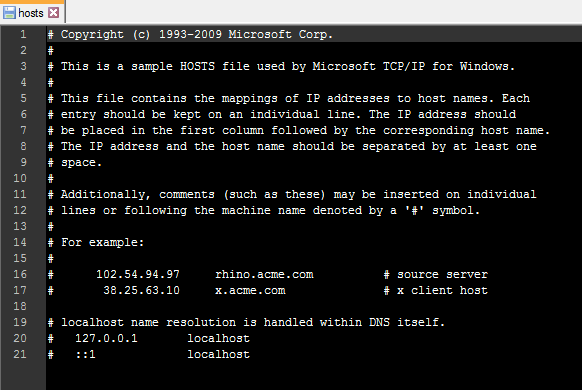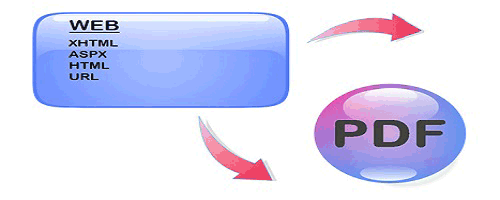How to Convert WebP to PNG, JPG and Other Image Formats
Convert WebP to PNG or JPEG is not a difficult task at all. But have you ever heard about WebP image format? I think, you have lesser knowledge about WebP. PNG and JPEG are very popular image format that we use online or offline. Whereas, the new WebP image format is very popular among webmasters and site owners, as it provides lossless compression for any images which are used on the web portals. Actually, the use of WebP is relatively lower as Google introduced this special type compressed image format in 2010. What is the specialty in it? Actually, the size of a WebP format image is lesser by 26% compared to the same PNG image and is 25%-34% lesser in structural similarity compared to a JPEG image. So, the webmasters love to use this special type of image format to their websites as it minimizes the page loading time of a web page. Apart from that, it never loses its transparency and image quality, whereas PNG and JPG images lose the image quality and color ratio when you try to resize the image for web usage purposes. So, it gives you better quality image with lesser file size.

Till now, Windows does not provide any support to open and use WebP offline. Most of the browsers, apart from Google Chrome and Opera Mini, can’t open this image format. So, it’s quite difficult to use WebP image format in your PC. To use it, you need to convert WebP images to any other PC supported image format (just like .png, .jpg etc.). There are several online and offline tools which can help you converting WebP to any other image format. Here, I mention some popular web based online WebP to PNG converter and reliable offline applications which help you to complete the conversion process.
Before giving you further information, I want to update you a very useful but interesting thing. WebP codec for Microsoft Windows is now available to download and this codec, allows the Windows, Imaging Component based applications (e.g., Windows photo viewer etc.) to access and open WebP files in your Windows PC. This codec also creates a support for Windows explorer to view a thumbnail of webp images. But this codec does not allow you converting webp to other images. So, let see how to use free online and offline tool to make a webp to jpg and png conversion.
Free Online ‘WebP to JPG and PNG’ Converter Tools
- Cloudconvert.org: Cloud convert is the popular most cloud-based anything to anything converter which helps you to convert any image format. Just visit the url https://cloudconvert.com/webp-to-png and select the file you need to convert. Before starting online conversion, select the directory where you want to save the converted image. Press the ‘Start Conversion’ button to save the file. You can save the file to Google drive, Dropbox and any other cloud storage if you want.
- Image.Online-convert.com: This is yet another popular image conversion tool to convert images from one format to another format. So, you can easily convert WebP to PNG and WebP to JPG by using this free online tool. I personally like the website as you can choose quality, height and width of the converted image by using this tool.
- Zamzar: Zazar is equally useful and very much similar to cloudconvert.org. To covert a webp image to jpg, you need to visit the url: http://www.zamzar.com/convert/webp-to-png/ and upload the file you want to convert to webp. In the next step, just select your desired image format. Enter your email address and click Convert button to get the converted image as email.
- Convertio (https://convertio.co/webp-png/): Covertio is an awesome online image anything converter tool. One can convert image, audio, archive, text, pdf, video etc. using this great online utility. The rest of the things are significantly similar to other online image converting apps.
- Coolutils ( http://www.coolutils.com/online/WEBP-to-PNG ): ‘Coolutils’ can convert, re-size and rotate an WebP image to some common formats like jpg, png, gif, pdf. Just, browse the WebP file you want to convert, select your desired height and width and download the converted file in your PC.
List of Free Offline WebP Converter Software
As, WebP is a less used and rare type image format, so, it is difficult to find freeware programs which supports any WebP file and convert it to other common image format. Luckily, using best of my efforts, I manage to find some useful applications which have a support of WebP. These applications can also be used to convert WebP files to PNG or JPG. In the below table, I mention the name of the applications along with the supported OS.
|
Name of the Application |
Platform |
|
Picasa |
Windows, Mac |
|
Paint.Net |
Windows, Mac, Linux |
|
XnConvert |
Windows, Mac, Linux |
|
InfranView |
Windows |
|
Gimp |
Windows, Mac, Linux |
|
XNview |
Windows, Mac, Linux |
|
NConvert |
Windows, Mac, Linux |
Just, Google the name of the application and download it. XnConvert is my best choice. I vote XnConvert because it is a portable software and supports all the platforms like Windows, Linux and Mac and conversion from WebP is relatively easier.
Read Also: Convert Aspx to PDF – How?
Guide to Convert WebP Files Using XnConvert
I recommend XnConvert for the following reasons:
- Multi-platform supported – XnConvert supports Windows, Linux and Mac OS.
- It is standalone converter – can only be used for converting images, not image viewing or image editing.
- Conversion is very fast.
- Easy to convert and it supports batch conversion.
- Portable version of XnConvert is available.
Step by step WebP image conversion tutorial:
Download the portable version of XnConvert and run it.
On the application window, drag the image which you want to convert and drop it to application’s interface.

Navigate to Output tab. Choose the output format from the drop-down menu and select it. This is the file format of the converted image. If you select the output format as PNG, then XnConvert converts all the image files to .png image format. See the below screenshot.

At last, click the Convert button to instantly convert the selected image(s) within no time.
‘XnConvert’ can convert any image file just like ‘cloud convert’ online converter. This freeware is very useful to webmasters.
This tutorial helps you to learn how to convert WebP to PNG or JPEG file in Windows 7, Windows 8.1 and Windows 10. There are more free tools like Picasa which might do the same task for you. If you have any further query related to this topic, don’t forget to ask me in the below comment section.